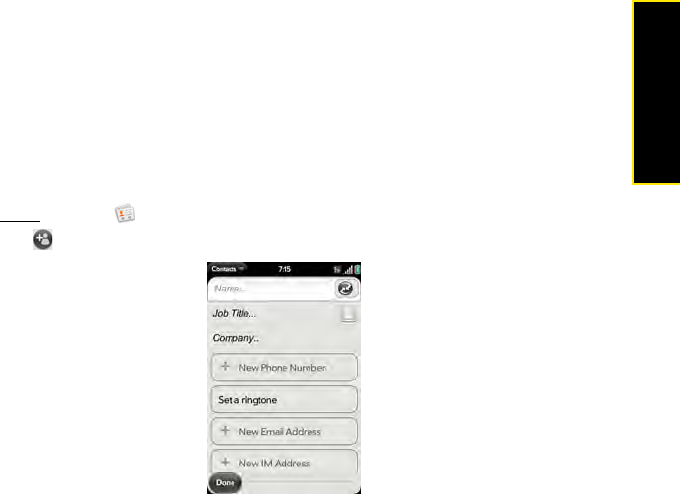
Section 2E: Your Personal Information Organizer 133
Organizer
Create a Contact
You can add a contact that synchronizes with an online account you have, such as Google or
Microsoft Exchange ActiveSync. You can also add a contact in the Palm profile account,
which does not synchronize with an online account but is backed up daily to your Palm
profile.
If you are using Contacts for the first time, you go through a few different steps to get or
access the contacts on your phone (see “Use Contacts for the First Time” on page 132).
Follow this procedure to add contacts directly on your phone after the first time you use
Contacts.
1. Open
Contacts .
2. Tap .
3. (Optional) Tap the account button to the right of Name to change the account to which
the new contact will be added.
4. Tap fields to enter contact details, select a ringtone for that contact, add notes, or add
birthday details for the contact. (Scroll to see all of the fields available for contact info.)


















