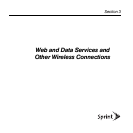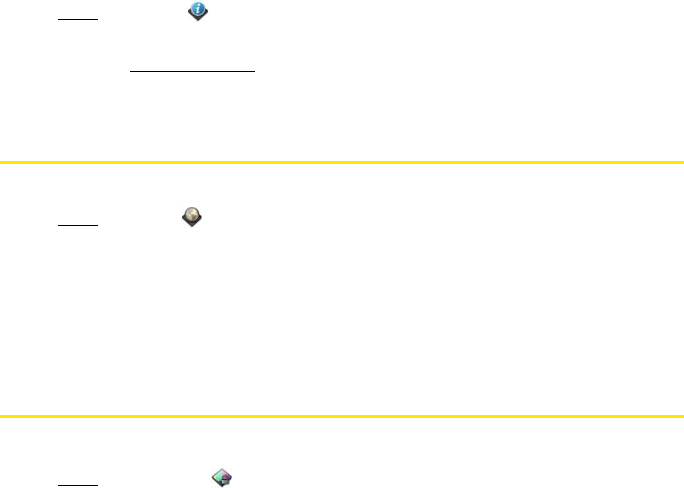
186 Section 2G: Preferences
Delete a Certificate
Only user-installed certificates can be deleted.
1. Open
Device Info .
2. Tap More Info.
3. Open the application menu
and tap Certificate Manager.
4. Tap the certificate and tap Delete Certificate.
Language
You can set your phone display to any language available for the device.
1. Open
Language .
2. Tap the language.
3. If a region list is displayed, tap the region.
4. Confirm you want to use the new language, or revert to the original language.
Your phone resets after you select a new language. You do not lose any data or applications
from the reset.
Screen & Lock
Change Screen Brightness
1. Open Screen & Lock .
2. Under Screen, tap, hold, and drag the Brightness slider to the preferred level.