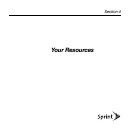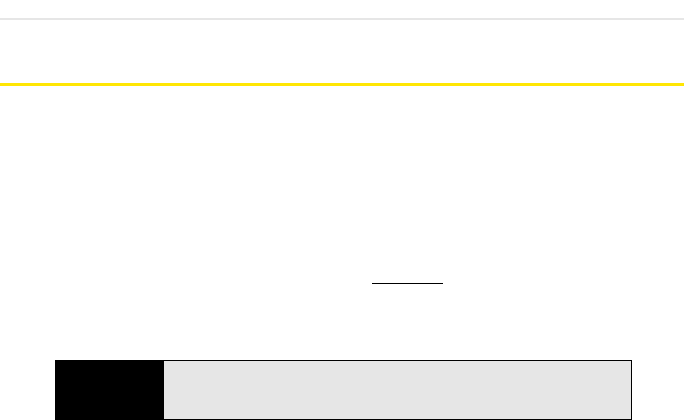
258 Section 4A: Troubleshooting
ࡗ Backing Up and Restoring Data (page 286)
ࡗ Updates (page 287)
ࡗ Third-party Applications (page 288)
ࡗ Making Room on Your Phone (page 289)
For Current Palm
®
Smartphone Users
I want to transfer my data from my computer
If you previously synchronized data from a Palm
®
smartphone—such as contacts or calendar
events—with a desktop organizer such as Palm
®
Desktop by ACCESS or Microsoft Outlook
®
,
you can do a one-way transfer of that data from the desktop organizer to your Palm
®
Pre™
phone.
Windows: You can transfer contacts, calendar events, tasks, and memos/notes from Palm
Desktop software by ACCESS version 6.2 and Microsoft Outlook 2003 or later. If you don't
have Palm Desktop version 6.2, download it from palm.com
.
Mac: You can transfer contacts, calendar events, and tasks from Address Book and iCal.
Transfer of data from Palm Desktop software on the Mac is not supported at this time.
For instructions on doing a one-way data transfer, see “Transfer Data From Your Computer to
Your New Phone” on page 19.
Note
You can transfer data from Palm Desktop and Outlook on your Windows
computer, and from Address Book and iCal on your Mac computer, even if
you never synchronized with a Palm smartphone.