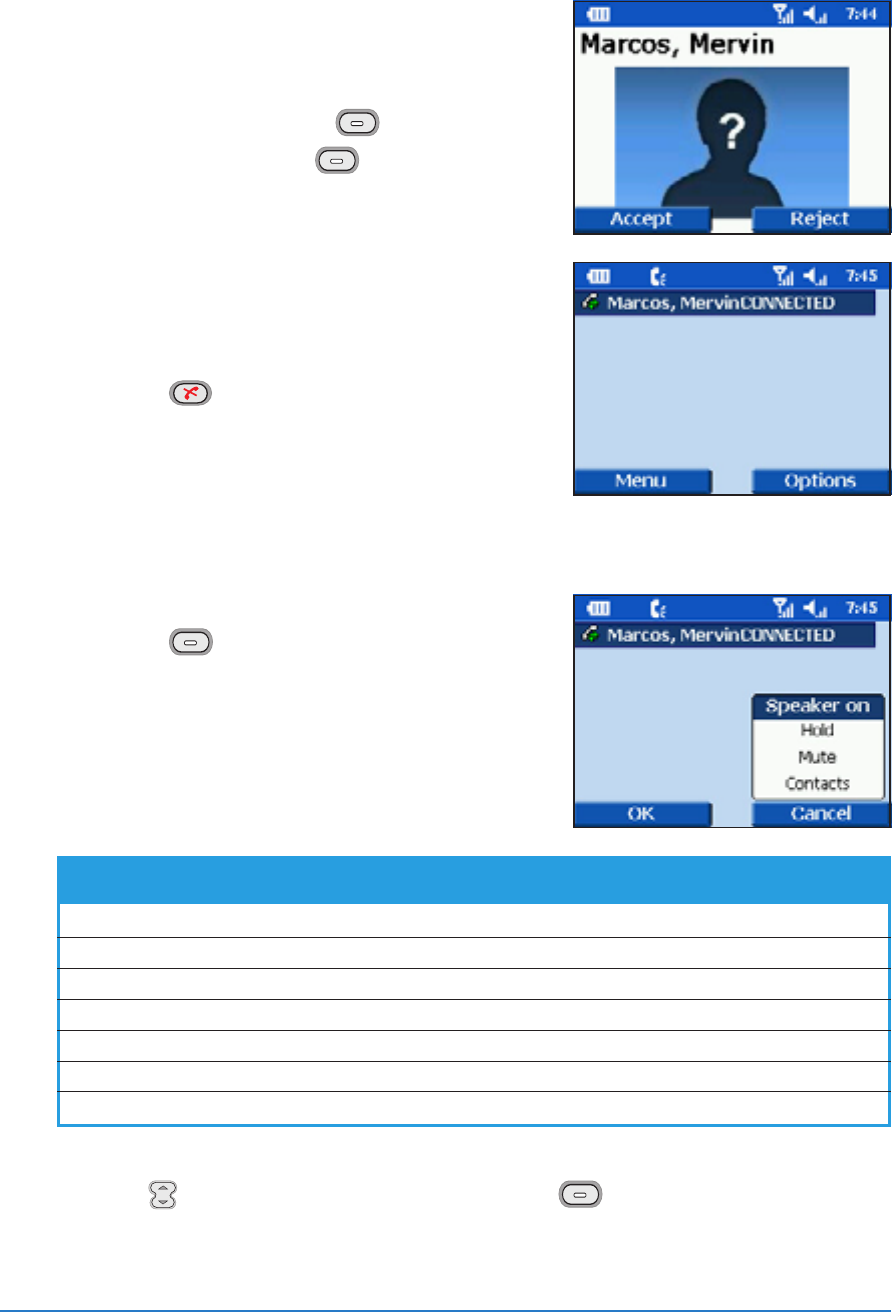
5-10
P505 Smart PDA Phone
To use the call options:To use the call options:
To use the call options:To use the call options:
To use the call options:
1. After accepting an incoming call,
press
(Options) to display
available call options. Refer to the
table below for the call options.
Receiving a callReceiving a call
Receiving a callReceiving a call
Receiving a call
To receive or reject an incoming call:To receive or reject an incoming call:
To receive or reject an incoming call:To receive or reject an incoming call:
To receive or reject an incoming call:
1. Depending on your settings, the
device rings, vibrates, or rings and
vibrates when it receives an
incoming call. Press
(Accept) to
answer the call or
(Reject) to
end the call.
OptionOption
OptionOption
Option
DescriptionDescription
DescriptionDescription
Description
Speaker onSpeaker on
Speaker onSpeaker on
Speaker on Turns the speaker phone on
HoldHold
HoldHold
Hold Puts the current call on hold
MuteMute
MuteMute
Mute Mutes the current call or a conference call member
ContactsContacts
ContactsContacts
Contacts Opens the Contacts menu for dialling additional numbers
Conference*Conference*
Conference*Conference*
Conference* Opens a conference for two to five parties
Leave Conf.*Leave Conf.*
Leave Conf.*Leave Conf.*
Leave Conf.* Disconnects a member from the conference call
End Call*End Call*
End Call*End Call*
End Call* Terminates a conference call member
*Appears only when in conference call mode.
2. Use to select an option, then press (OK).
When you accept the call, the screen
shows
CONNECTED CONNECTED
CONNECTED CONNECTED
CONNECTED after the
caller’s phone number.
2. Press
anytime to end the call.


















