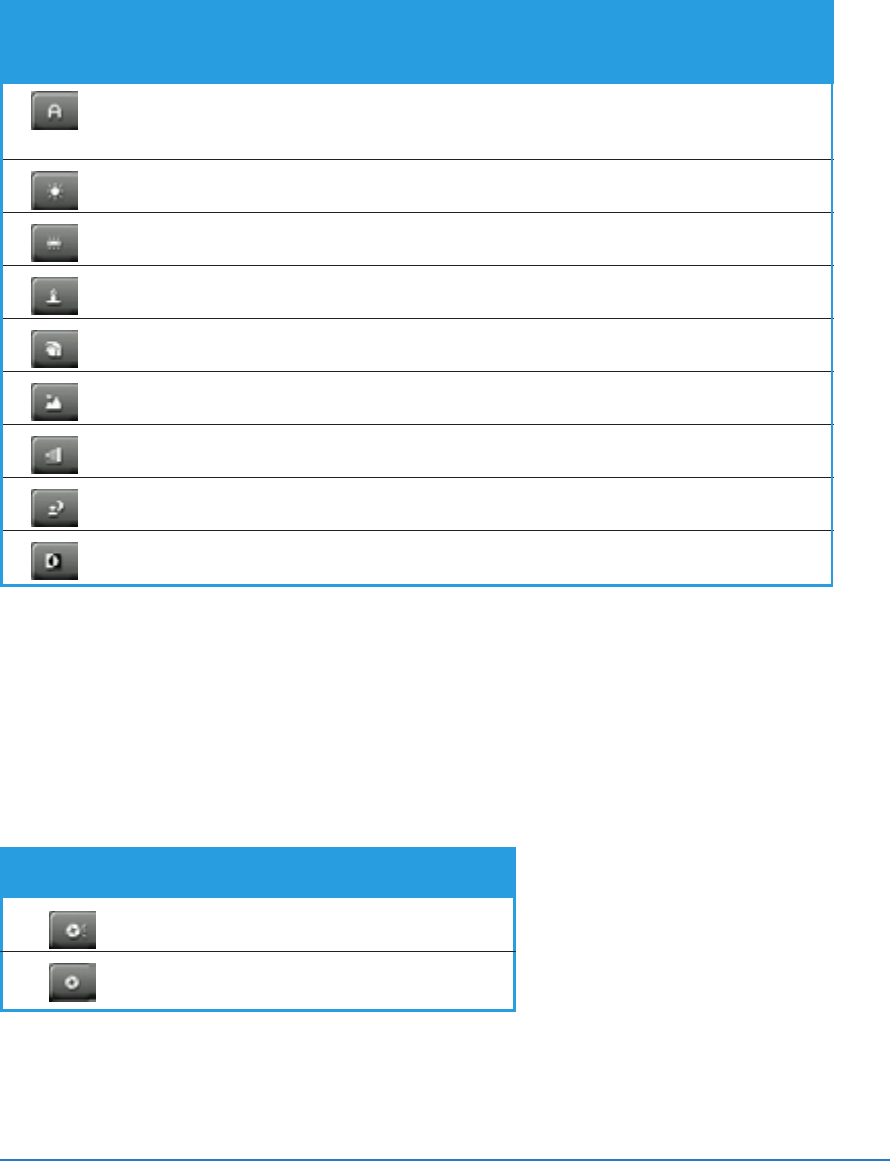
Chapter 7: Multimedia features
7-7
To change the environment settings:To change the environment settings:
To change the environment settings:To change the environment settings:
To change the environment settings:
When in Single Shot, MMS, Burst, Composition, or Caller ID modes, tap
the environment settings button to choose from nine preset settings
and effects. These settings enhance your photo by auto-detecting
the lighting condition, time, and place of capture. Refer to the table
below for the settings description.
To turn the shutter sound on or off:To turn the shutter sound on or off:
To turn the shutter sound on or off:To turn the shutter sound on or off:
To turn the shutter sound on or off:
When in Single Shot, MMS, Burst, Composition, or Caller ID modes, tap
the shutter sound button to turn the shutter sound on or off. When
on, the camera makes a shutter sound everytime you capture a
photo.
ButtonButton
ButtonButton
Button
MeansMeans
MeansMeans
Means
The shutter sound is on
The shutter sound is off
ButtonButton
ButtonButton
Button
EnvironmentEnvironment
EnvironmentEnvironment
Environment
Use this settingUse this setting
Use this settingUse this setting
Use this setting
SettingSetting
SettingSetting
Setting
Auto if you want the camera to automatically adjusts to
the current lighting conditions
Sun Light when taking outdoor photos
Flourescent Light when your subject is under artificial lighting
Candle Light when the environment has poor lighting visibility
Beautiful Face when taking close-up photos of human subjects
Landscape when taking landscape, mountains, scenic photos
Sepia to capture photos with vintage sepia finish
Night Scene when taking night time photos
Negative Art to apply a negative art effect on photos


















