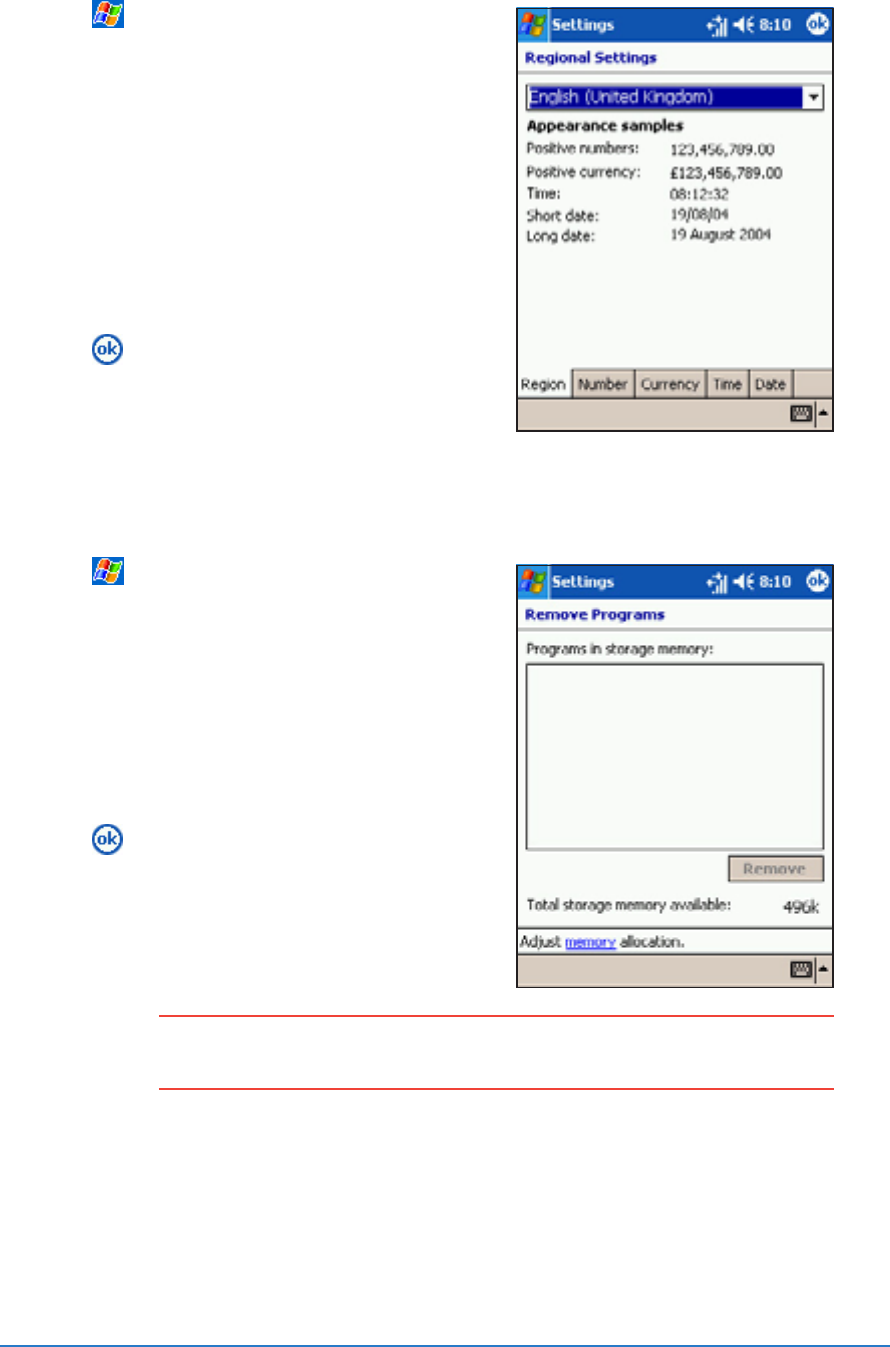
Chapter 2: Learning the basics
2-25
To change the regional settings:To change the regional settings:
To change the regional settings:To change the regional settings:
To change the regional settings:
1. Tap , then tap
Settings Settings
Settings Settings
Settings to
display the
Settings Settings
Settings Settings
Settings screen.
2. Tap the
System System
System System
System tab, then tap
the
Regional Settings Regional Settings
Regional Settings Regional Settings
Regional Settings icon.
3. Tap any from the five tabs at
the bottom of the display to
adjust the region, number,
currency, time, and date
settings.
4. Tap
to return to the previous
window.
To remove a program from your device:To remove a program from your device:
To remove a program from your device:To remove a program from your device:
To remove a program from your device:
1. Tap , then tap
Settings Settings
Settings Settings
Settings to
display the
Settings Settings
Settings Settings
Settings screen.
2. Tap the
System System
System System
System tab, then tap
the
Remove Programs Remove Programs
Remove Programs Remove Programs
Remove Programs icon.
3. From the list, select the program
you wish to remove, then tap
RemoveRemove
RemoveRemove
Remove.
4. Tap
to return to the previous
window.
NOTENOTE
NOTENOTE
NOTE Take caution when removing programs from your device.
You may not bes able to restore the program after removing it.


















