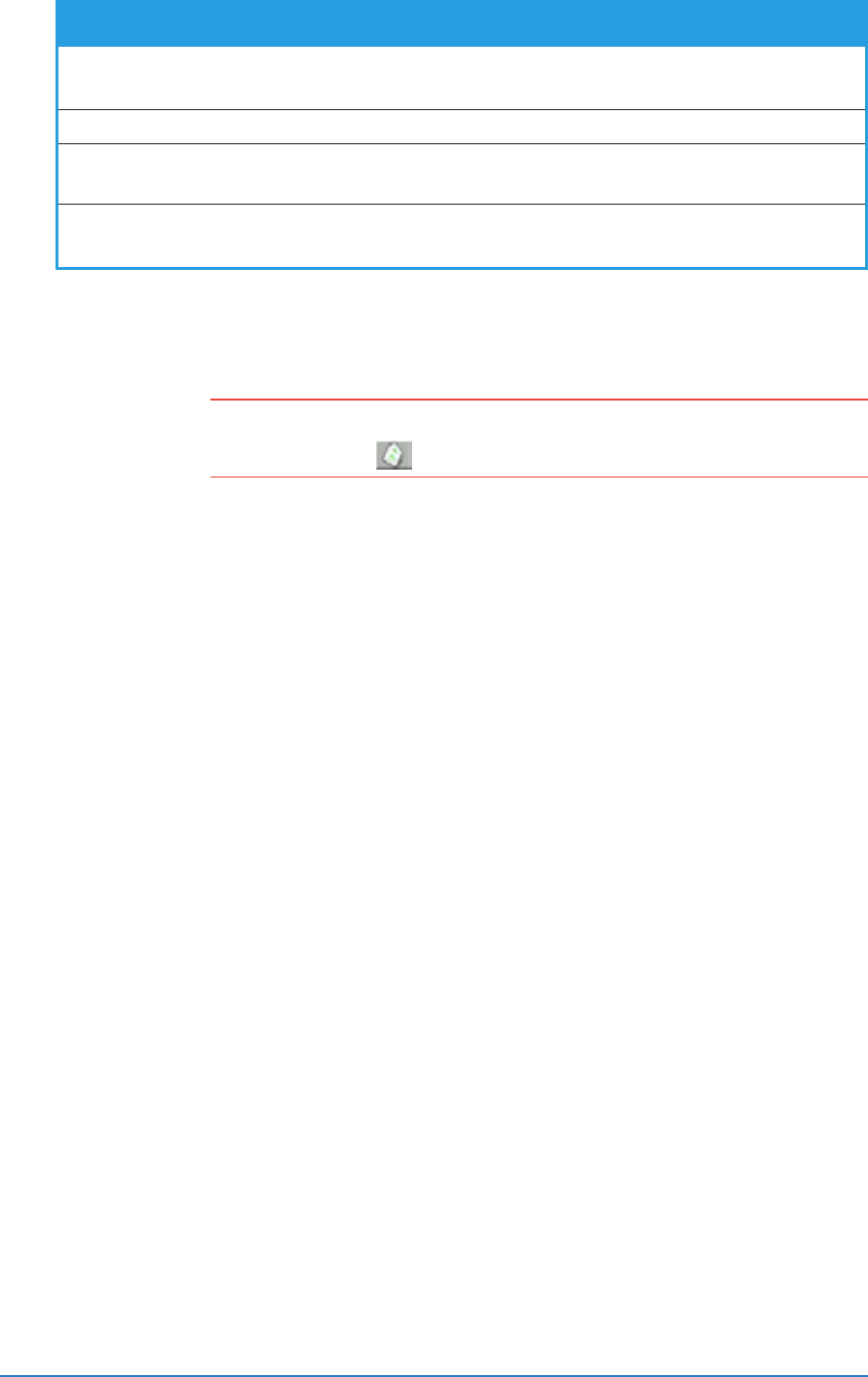
7-12
P505 Smart PDA Phone
5. When you select
KeepKeep
KeepKeep
Keep,
a progress bar appears to indicate that
the capture is being saved.
NOTENOTE
NOTENOTE
NOTE You can view the saved photo by tapping the
MultimediaMultimedia
MultimediaMultimedia
Multimedia
Album Album
Album Album
A l b u m button . See page 7-21 for details.
OptionOption
OptionOption
Option
ActionAction
ActionAction
Action
KeepKeep
KeepKeep
Keep Saves the photo in JPG format (DSC_xxxx.jpg) to your
specified location, then returns the camera to active mode
AbortAbort
AbortAbort
Abort Ignores the photo, then returns the camera to active mode
Send by MMSSend by MMS
Send by MMSSend by MMS
Send by MMS Saves the photo as an MMS message object, exits the
Camera application, then opens the Messaging application
Send by E-mailSend by E-mail
Send by E-mailSend by E-mail
Send by E-mail Saves the captured photo as an e-mail attachment, exits the
Camera application, then opens the Messaging application
6. The camera returns to active mode when you choose
Keep Keep
Keep Keep
Keep or
IgnoreIgnore
IgnoreIgnore
Ignore. The device launches the
Messaging Messaging
Messaging Messaging
Messaging application if you
selected
Send by MMS/E-mailSend by MMS/E-mail
Send by MMS/E-mailSend by MMS/E-mail
Send by MMS/E-mail. Refer to the previous chapter
for more information on sending MMS and e-mail messages.


















