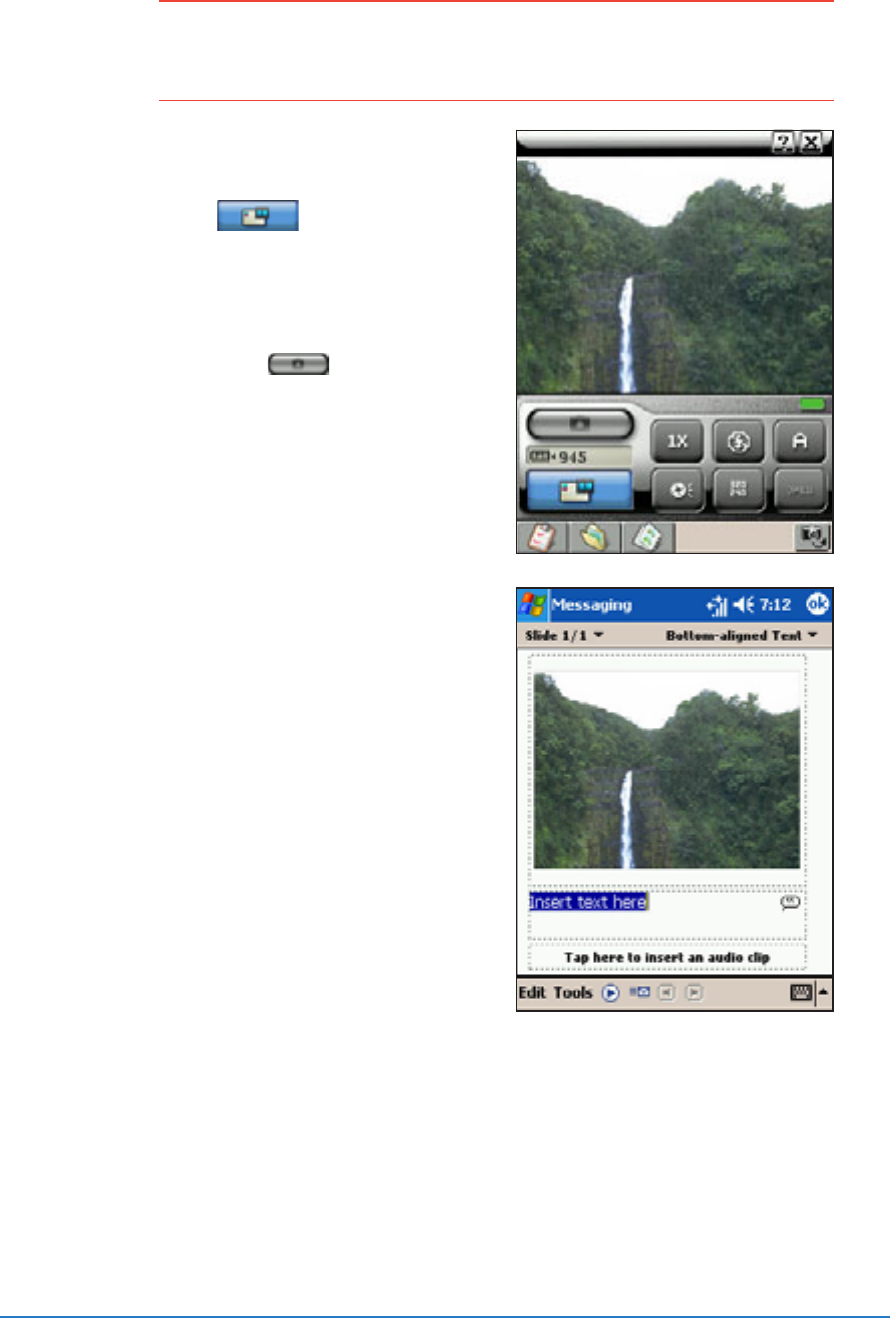
Chapter 7: Multimedia features
7-13
To capture a photo for MMS message attachmentTo capture a photo for MMS message attachment
To capture a photo for MMS message attachmentTo capture a photo for MMS message attachment
To capture a photo for MMS message attachment
(MMS mode):(MMS mode):
(MMS mode):(MMS mode):
(MMS mode):
The device closes the Camera
application, then opens
MessagingMessaging
MessagingMessaging
Messaging. The captured
photo appears in the
photo/video clip field.
4. Tap and hold the photo, then
select
Edit Edit
Edit Edit
Edit or
Remove Remove
Remove Remove
Remove from
the pop-menu. For details on
photo editing, see page 7-30.
5. Compose the MMS message
following the instructions on the
previous chapter, then send.
NOTENOTE
NOTENOTE
NOTE You can also use the single shot mode pop-up menu to
automatically insert a captured photo to an MMS message.
See the previous section for details.
1. Put the device in camera mode,
then set the camera capture
mode to
MMSMMS
MMSMMS
MMS
.
2. Point the camera to your
subject, then adjust the camera
settings, if necessary.
3. When finished, tap or
press the joystick to capture the
image.


















