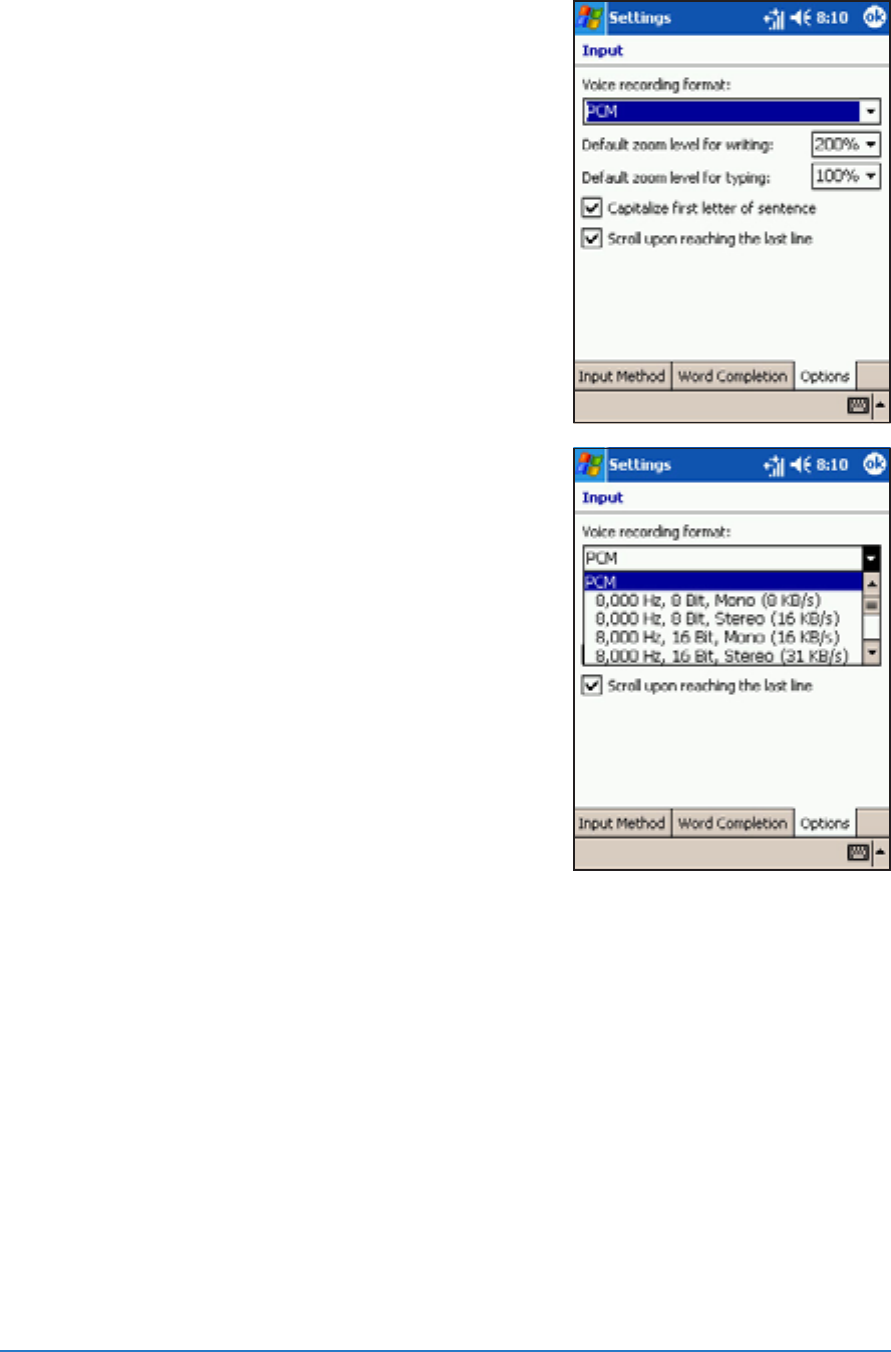
2-16
P505 Smart PDA Phone
To change the recording format:To change the recording format:
To change the recording format:To change the recording format:
To change the recording format:
1. In
NotesNotes
NotesNotes
Notes, tap
ToolsTools
ToolsTools
Tools,
then
OptionsOptions
OptionsOptions
Options.
2. Tap the
Global Input OptionsGlobal Input Options
Global Input OptionsGlobal Input Options
Global Input Options link.
3. Tap the
Options Options
Options Options
Options tab.
Notes on recording formatsNotes on recording formats
Notes on recording formatsNotes on recording formats
Notes on recording formats
••
••
•
GSMGSM
GSMGSM
G S M is a 2.4KB audio codec. It is the recommended format
because it provides good voice recording and less storage space.
••
••
•
Pulse Code Modulation (PCM)Pulse Code Modulation (PCM)
Pulse Code Modulation (PCM)Pulse Code Modulation (PCM)
Pulse Code Modulation (PCM) provides slightly better sound
quality but takes up 50 times more storage space than GSM
recordings.
4. Tap the
Voice recording formatVoice recording format
Voice recording formatVoice recording format
Voice recording format
field to display available recording
formats, then select from the list.


















