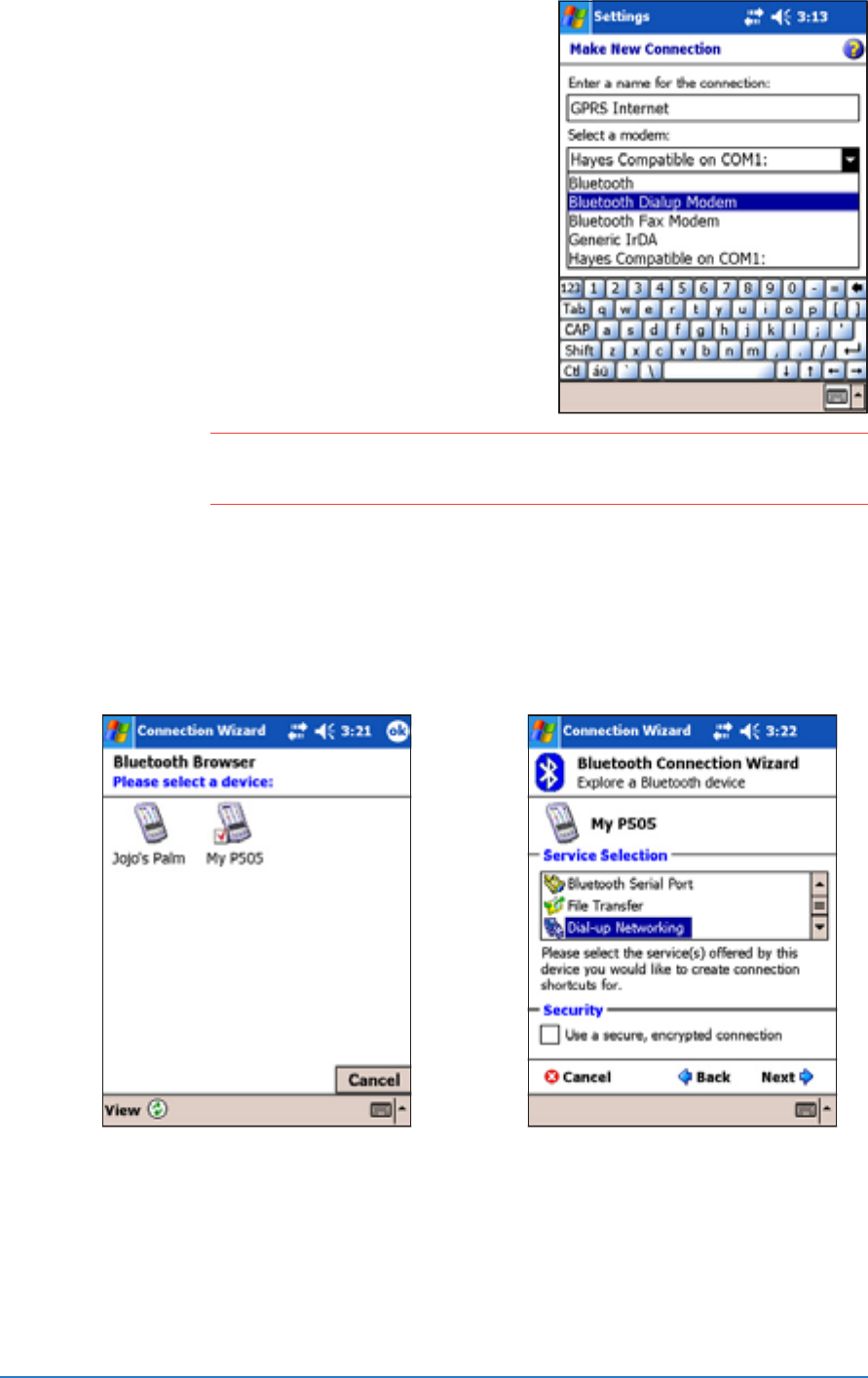
11-10
P505 Smart PDA Phones
2. From the client device, create a new
modem connection following the
instructions in the device
documentation. When prompted to
select the modem type, choose
Bluetooth Dialup ModemBluetooth Dialup Modem
Bluetooth Dialup ModemBluetooth Dialup Modem
Bluetooth Dialup Modem.
3. Configure the network settings of
the client device following the
network configuration of the P505
GPRS or CSD connection.
NOTENOTE
NOTENOTE
NOTE Inquire the network configuration settings of the P505 before
configuring the network settings of the client device.
4. Open the Bluetooth
®
configuration menu of the
client device, then explore the
P505.
5. When detected, select the
Dial-up Networking Dial-up Networking
Dial-up Networking Dial-up Networking
Dial-up Networking service
of the P505, then create a
shortcut for the Bluetooth
®
connection.


















