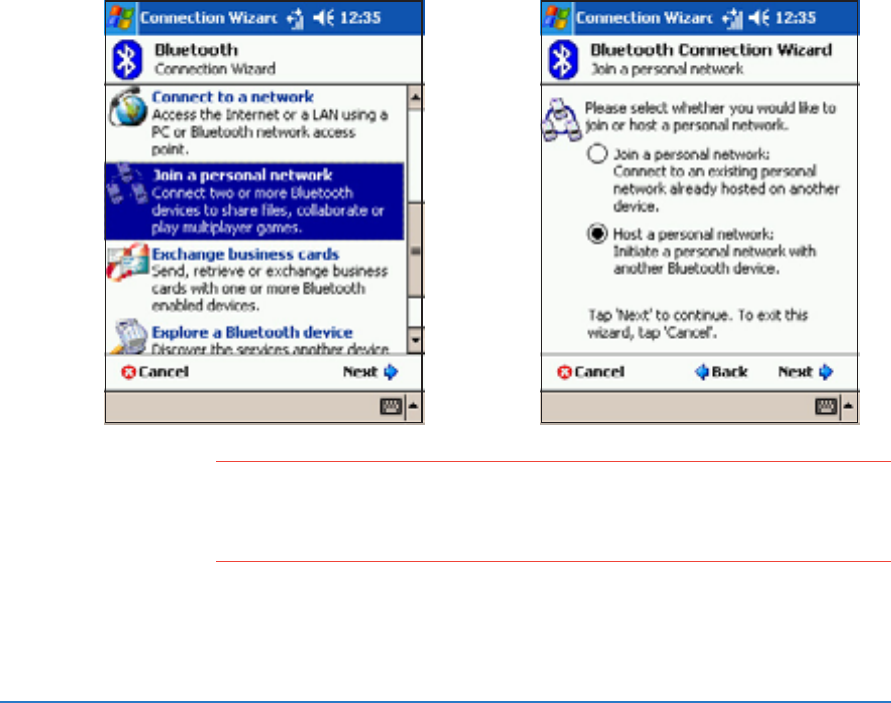
11-14
P505 Smart PDA Phones
BluetoothBluetooth
BluetoothBluetooth
Bluetooth
®®
®®
®
Personal Area Network Personal Area Network
Personal Area Network Personal Area Network
Personal Area Network
A Bluetooth
®
personal area network is a private, temporary, ad-hoc
network of up to eight (8) Bluetooth
®
-enabled devices. A Bluetooth
®
personal area network allows you to easily exchange information that
normally requires a TCP/IP network. Most chat utilities, multi-player
games, etc. are fully functional in a Bluetooth
®
personal area network
environment.
Bluetooth
®
private area networks are subject to the same security
settings (service availability, authorization, authentication, and
encryption) that govern other Bluetooth
®
communications.
One Bluetooth
®
device must be the host of the personal area
network. Other Bluetooth
®
devices join the network as clients. The
host can accept and reject clients on an individual basis.
To set up a BluetoothTo set up a Bluetooth
To set up a BluetoothTo set up a Bluetooth
To set up a Bluetooth
®®
®®
®
personal area network: personal area network:
personal area network: personal area network:
personal area network:
NOTENOTE
NOTENOTE
NOTE Adding devices is optional. You do not have to add devices to
the personal network while configuring the host. You can let
other devices join the personal network later.
2. On the wizard screen, select
Host a personal networkHost a personal network
Host a personal networkHost a personal network
Host a personal network,
then tap
NextNext
NextNext
Next. The device
scans for Bluetooth
®
devices.
1. From the
BluetoothBluetooth
BluetoothBluetooth
Bluetooth
ManagerManager
ManagerManager
Manager,
tap
NewNew
NewNew
N e w, tap
Join a personal networkJoin a personal network
Join a personal networkJoin a personal network
Join a personal network,
then tap
NextNext
NextNext
Next.


















