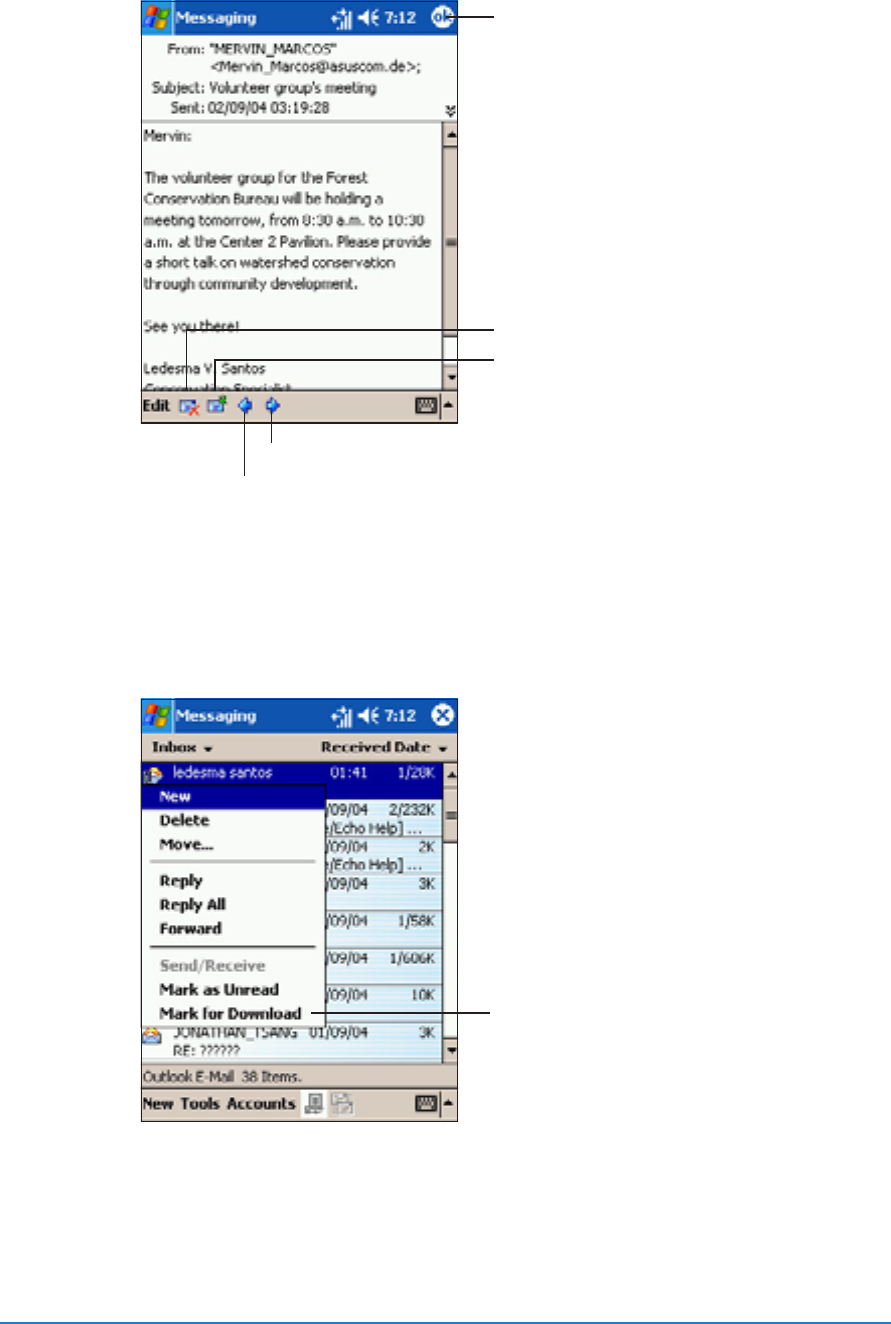
6-34
P505 Smart PDA Phone
When you receive a message, tap it to open. Unread messages are
displayed boldface.
Tap to return to the message
list
Tap to delete this message
Tap to reply to or forward this message
Tap to view the next message
Tap to view the previous message
You can mark the messages that you want to retrieve in full during
your next synchronization or e-mail server connection. In the
message list, tap and hold the message that you want to retrieve.
On the pop-up menu, tap
Mark for DownloadMark for Download
Mark for DownloadMark for Download
Mark for Download.
Tap to mark the e-mail message


















