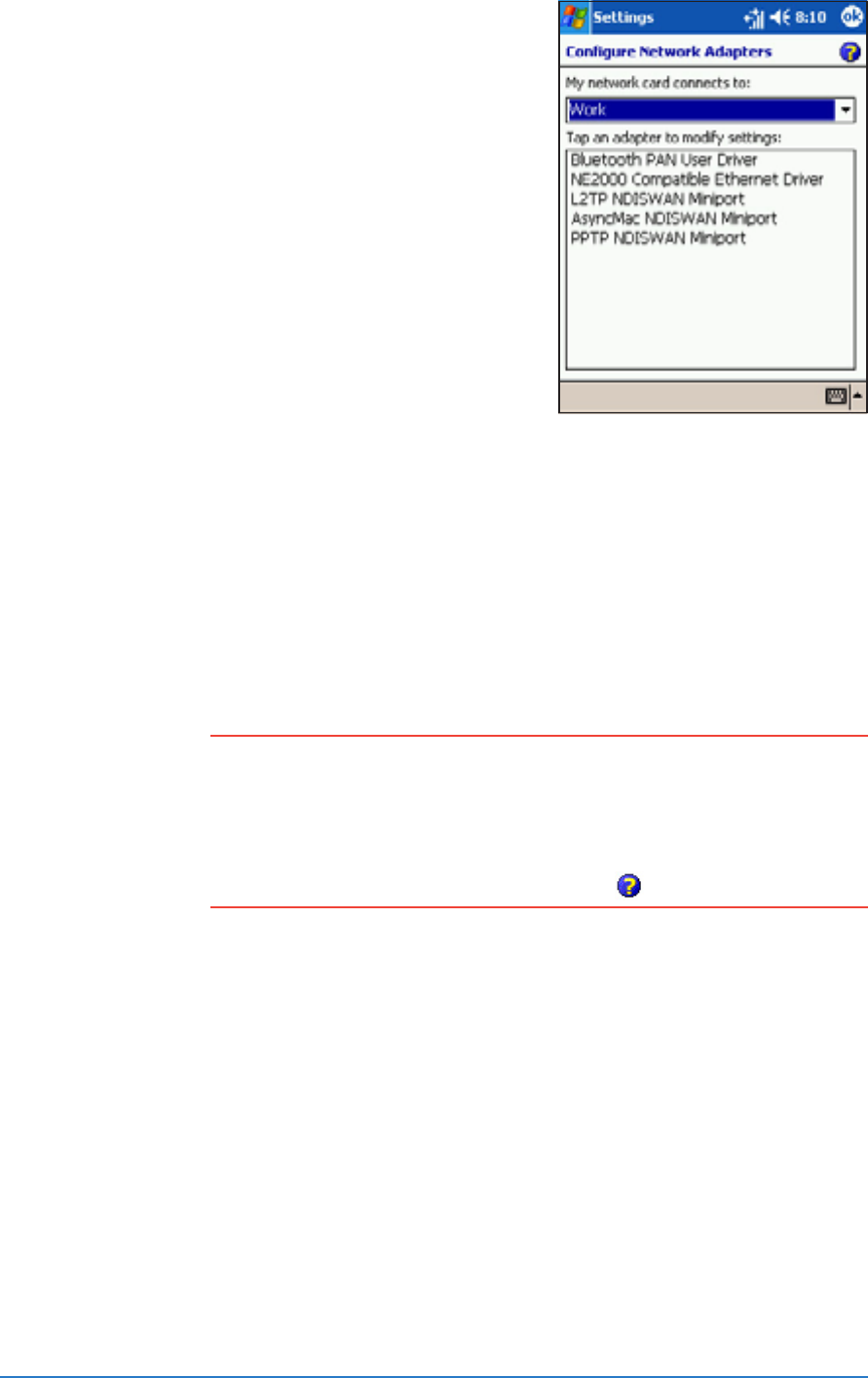
10-14
P505 Smart PDA Phone
4. If you need to enter specific
server information, tap the
appropriate adapter. Most
networks use DHCP, so you
should not have to change these
settings unless your network
administrator instructs you
otherwise.
5. If necessary, connect the
network card to the network by
using a network cable. For
information, refer to the
documentation that came with
your network card.
6. To start a connection, insert the network card, and begin using a
desired program. For example, switch to
Pocket InternetPocket Internet
Pocket InternetPocket Internet
Pocket Internet
ExplorerExplorer
ExplorerExplorer
Explorer and browse a
Web pageWeb page
Web pageWeb page
Web page. Your device automatically
starts connecting.
If you use your network card with two networks, such as a private
network at work and one at home for the Internet, you need to
change the network to which the network card connects.
NOTENOTE
NOTENOTE
NOTE • You may need proxy server and VPN connection settings.
Inquire the network settings with your network
administrator.
• To view additional information for any screen in the wizard
or while changing the settings, tap .


















