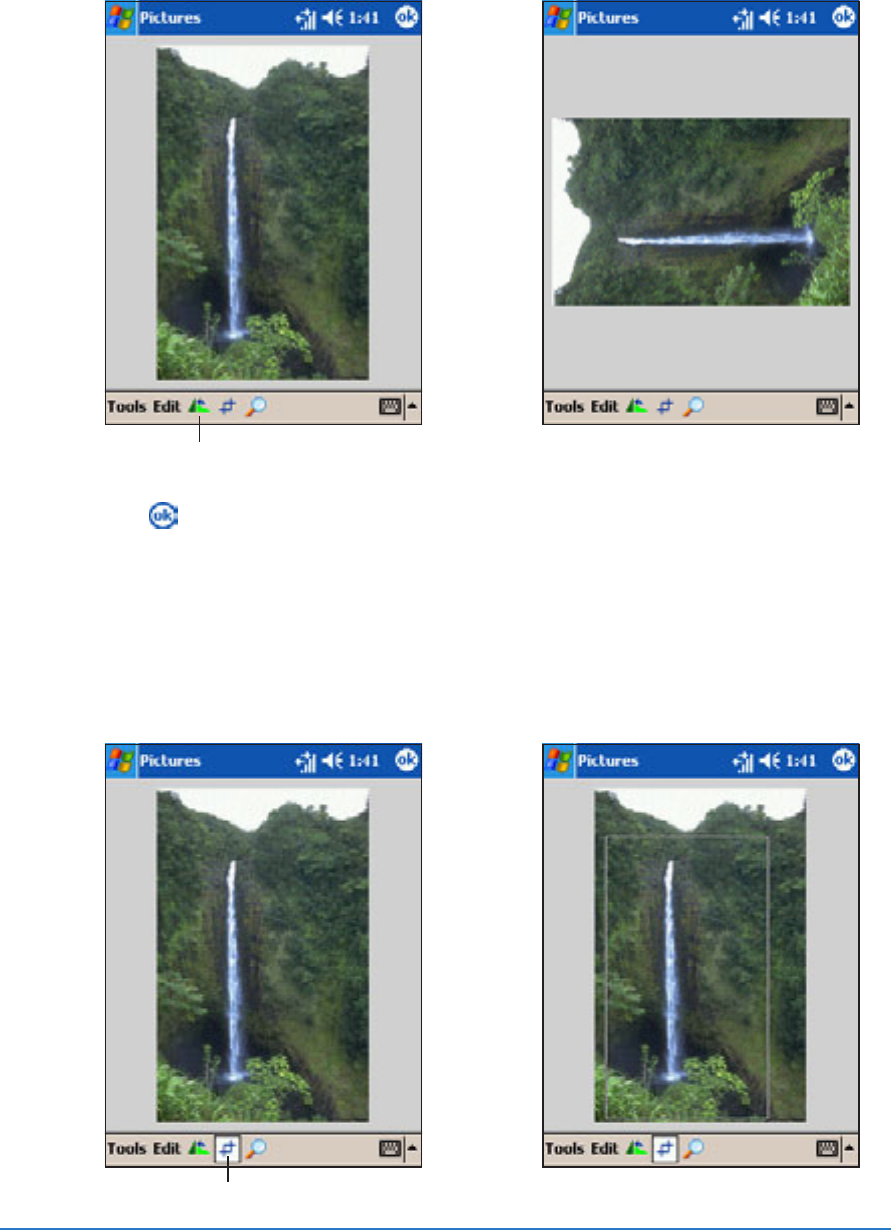
7-48
P505 Smart PDA Phone
To rotate the photo:To rotate the photo:
To rotate the photo:To rotate the photo:
To rotate the photo:
1. From the Pictures main
screen, tap a photo to display.
2. Tap the rotate button to
rotate the photo 90º
counterclockwise.
3. Tap to save the changes.
Tap to rotate
To rotate the photo:To rotate the photo:
To rotate the photo:To rotate the photo:
To rotate the photo:
1. From the Pictures main
screen, tap a photo to display,
then tap the crop button.
2. Use the stylus to select the
photo area you want to retain
after cropping.
Crop button


















