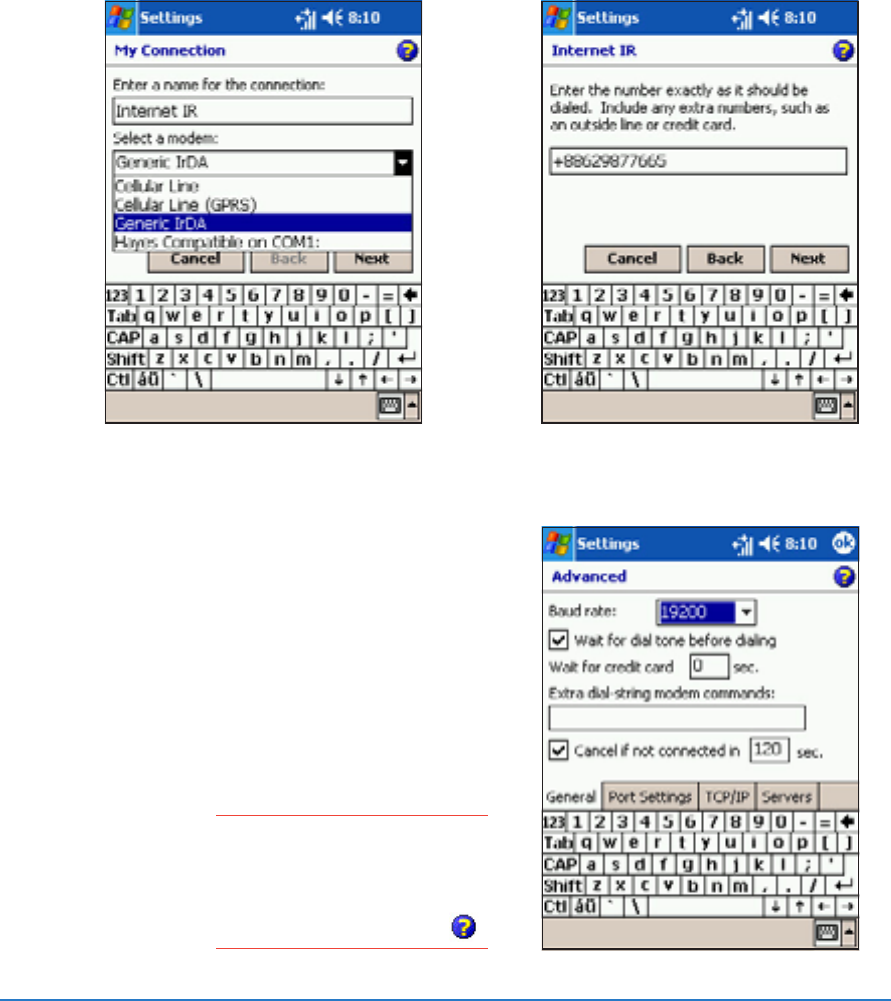
10-8
P505 Smart PDA Phone
To create an IR or Hayes-compatible modemTo create an IR or Hayes-compatible modem
To create an IR or Hayes-compatible modemTo create an IR or Hayes-compatible modem
To create an IR or Hayes-compatible modem
connection:connection:
connection:connection:
connection:
1. Follow steps 1 to 2 of the section on creating a cellular line (WAP)
connection on page 10-4.
2. Type a name for the
connection, then select
Generic IrDA Generic IrDA
Generic IrDA Generic IrDA
Generic IrDA or
Hayes-compatible onHayes-compatible on
Hayes-compatible onHayes-compatible on
Hayes-compatible on
COM1: COM1:
COM1: COM1:
COM1: from the modem list.
Tap
NextNext
NextNext
Next.
3. Use the soft keyboard to type
the number of phone network
server, then tap
NextNext
NextNext
Next.
4. Follow step 5 of the section on creating a cellular line (WAP)
connection on page 10-5.
5. Set the
Baud Rate Baud Rate
Baud Rate Baud Rate
Baud Rate for the
connection using the
GeneralGeneral
GeneralGeneral
General
tab.
6. Follow steps 6 to 10 of the
section on creating a cellular line
(WAP) connection on page 10-5
to 10-6 to create the
connection.
NOTENOTE
NOTENOTE
N O T E To view additional
information for any screen
in the wizard or while
changing settings, tap .


















