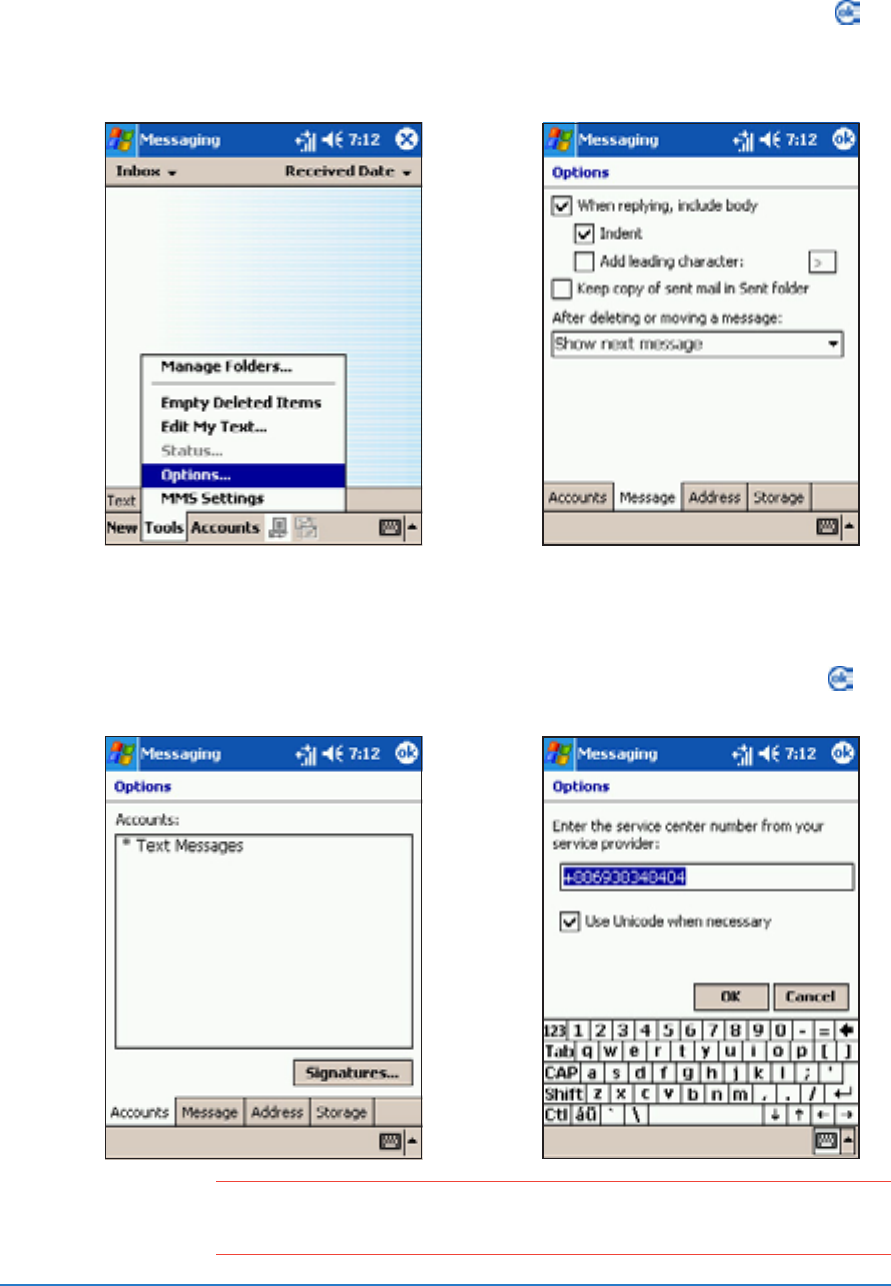
6-30
P505 Smart PDA Phone
Changing the text message settingsChanging the text message settings
Changing the text message settingsChanging the text message settings
Changing the text message settings
To change the text message options:To change the text message options:
To change the text message options:To change the text message options:
To change the text message options:
2. Select a tab, then adjust the
settings accordingly. Tap
when finished.
See page 6-7 for details.
1. In the
Options Options
Options Options
Options window, tap
the
Accounts Accounts
Accounts Accounts
Accounts tab, then tap
Text MessagesText Messages
Text MessagesText Messages
Text Messages.
2. Tap the new SMS service
center number, then tap
.
To change the SMS service center number:To change the SMS service center number:
To change the SMS service center number:To change the SMS service center number:
To change the SMS service center number:
1. In the Messaging main
window, select the
TextText
TextText
Text
Message Message
Message Message
Message account, tap
ToolsTools
ToolsTools
Tools, then select
OptionsOptions
OptionsOptions
Options.
NOTENOTE
NOTENOTE
NOTE Contact your phone operator before changing the SMS
service center.


















