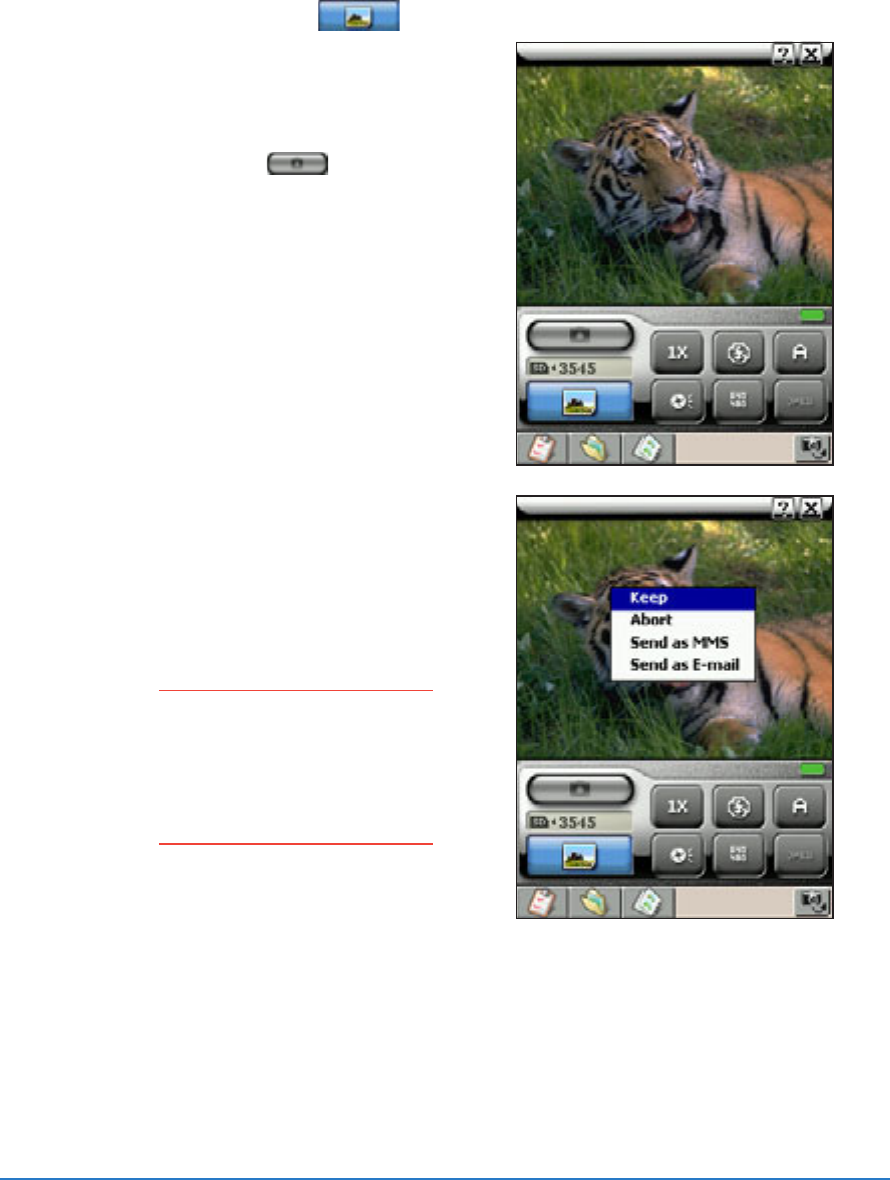
Chapter 7: Multimedia features
7-11
Taking photosTaking photos
Taking photosTaking photos
Taking photos
After learning the camera basics, you are now ready to capture
photos or videos.
To capture a single shot photo (Single Shot mode):To capture a single shot photo (Single Shot mode):
To capture a single shot photo (Single Shot mode):To capture a single shot photo (Single Shot mode):
To capture a single shot photo (Single Shot mode):
1. Put the device in camera mode, then set the camera capture
mode to
Single Shot Single Shot
Single Shot Single Shot
Single Shot
.
2. Point the camera to your
subject, then adjust the camera
settings, if necessary.
3. When finished, tap or press
the joystick to capture the
image.
NOTENOTE
NOTENOTE
NOTE The device automatically
saves the image to the
specified location when
no option is selected
from the menu.
4. A pop-up menu appears. Tap an
option to save, cancel, or send
the image via MMS or e-mail.
Refer to the table on the next
page for details.


















