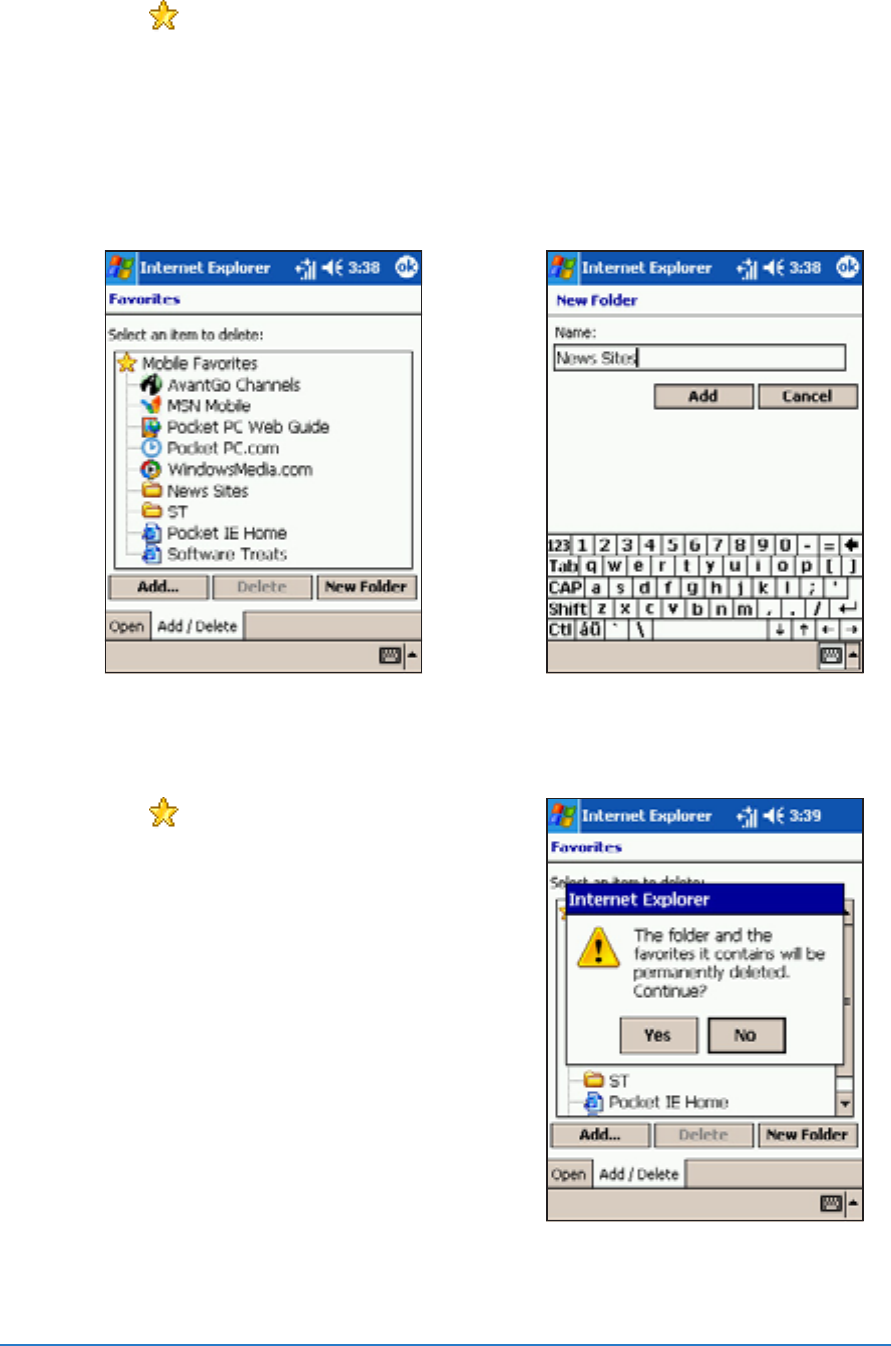
9-10
P505 Smart PDA Phone
To add a folder:To add a folder:
To add a folder:To add a folder:
To add a folder:
1. Tap to display your list of favorites.
2. Tap the
Add/DeleteAdd/Delete
Add/DeleteAdd/Delete
Add/Delete button to display the
Favorites Favorites
Favorites Favorites
Favorites screen.
3. Tap the
New FolderNew Folder
New FolderNew Folder
New Folder button.
4. Type a name for the folder that you wish to create.
5. Tap
Add Add
Add Add
Add to return to the Favorites screen, which now shows the
folder that you added.
To delete a folder:To delete a folder:
To delete a folder:To delete a folder:
To delete a folder:
1. Tap to display your list of
favorites.
2. Tap the
Add/DeleteAdd/Delete
Add/DeleteAdd/Delete
Add/Delete button
to display the
FavoritesFavorites
FavoritesFavorites
Favorites
screen.
3. Select the folder that you wish
to delete, then tap
DeleteDelete
DeleteDelete
Delete.
4. When prompted to permanently
delete the folder, tap
YesYes
YesYes
Yes.


















