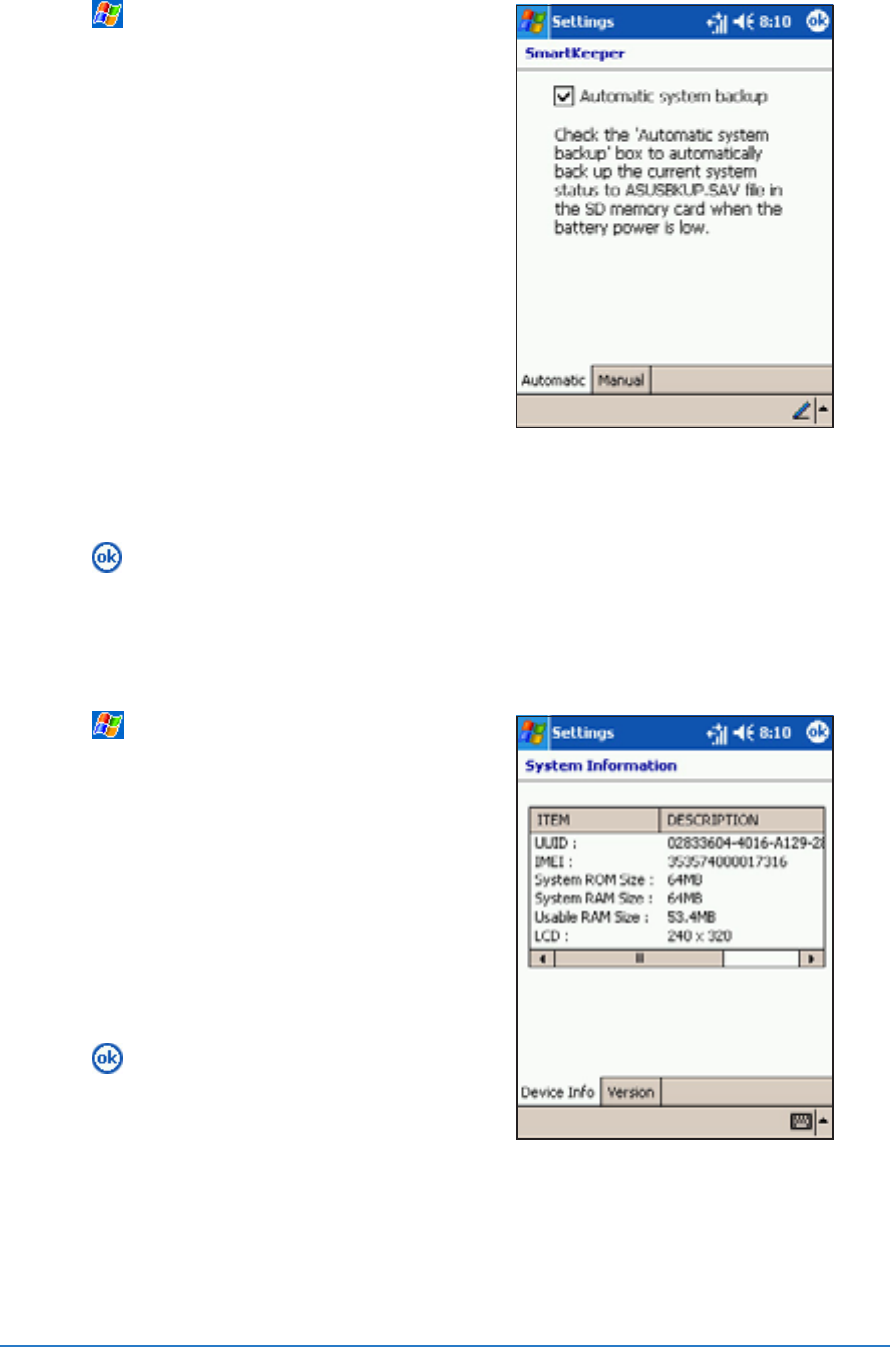
Chapter 2: Learning the basics
2-27
To change the SmartKeeper utility settings:To change the SmartKeeper utility settings:
To change the SmartKeeper utility settings:To change the SmartKeeper utility settings:
To change the SmartKeeper utility settings:
1. Tap , then tap
Settings Settings
Settings Settings
Settings to
display the
Settings Settings
Settings Settings
Settings screen.
2. Tap the
System System
System System
System tab, then tap
the
SmartKeeper SmartKeeper
SmartKeeper SmartKeeper
SmartKeeper icon. The
window shows the general
screen settings.
3. Check the
Automatic systemAutomatic system
Automatic systemAutomatic system
Automatic system
backup backup
backup backup
backup option to allow
SmartKeeper to backup your
files and programs to the SD
card automatically when the
battery is low.
Tap the
Manual Manual
Manual Manual
Manual tab to manually
backup or restore your files and programs. See page 2-27 for
details.
4. Tap
to return to the previous window.
To view the system information:To view the system information:
To view the system information:To view the system information:
To view the system information:
1. Tap , then tap
Settings Settings
Settings Settings
Settings to
display the
Settings Settings
Settings Settings
Settings screen.
2. Tap the
System System
System System
System tab, then tap
the
System Infromation System Infromation
System Infromation System Infromation
System Infromation icon.
The window shows the device
information.
3. Tap the
Version Version
Version Version
Version tab to display
the device firmware and
programs version
4. Tap
to return to the previous
window.


















