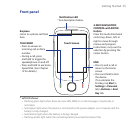18
Set up Windows Live™ ..........................................................................................................158
The Windows Live™ interface ............................................................................................ 159
Windows Live™ Messenger ................................................................................................160
Launch Messenger and sign in ......................................................................................... 160
Add Windows Live™ contacts ............................................................................................ 162
8.7 Using Your Device as a Modem (Internet Sharing) .......................................163
8.8 Using RSS Hub .................................................................................................166
Subscribe to and organize news channels ...................................................................166
View and organize headlines............................................................................................. 169
View the news summary .....................................................................................................170
Chapter 9 Bluetooth 173
9.1 Bluetooth Modes ............................................................................................174
9.2 Bluetooth Partnerships ..................................................................................175
9.3 Connecting a Bluetooth Hands-free or Stereo Headset ..............................176
9.4 Beaming Information Using Bluetooth .........................................................177
9.5 Bluetooth Explorer and Bluetooth File Sharing ...........................................179
9.6 Printing Files via Bluetooth ............................................................................180
Chapter 10 Navigating on the Road 183
10.1 Guidelines and Preparation for Using GPS .................................................184
10.2 Downloading Satellite Data via QuickGPS .................................................186
Download options .................................................................................................................187
Chapter 11 Experiencing Multimedia 189
11.1 Taking Photos and Videos ............................................................................190
Capture modes ....................................................................................................................... 190
Capture photos and videos ................................................................................................192
On-screen controls and indicators .................................................................................. 192
Menu Panel .............................................................................................................................. 194
Zooming....................................................................................................................................195
The Review screen ................................................................................................................. 197