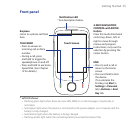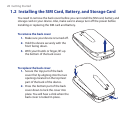21
13.5 Using Task Manager ......................................................................................264
13.6 Protecting Your Device .................................................................................266
Protect your SIM card with a PIN ...................................................................................... 266
Protect your device with a password..............................................................................266
Encrypt files on your storage card ...................................................................................267
13.7 Managing Memory .......................................................................................268
13.8 Resetting Your Device ...................................................................................269
Soft reset ...................................................................................................................................269
Hard reset .................................................................................................................................269
Clear Storage ........................................................................................................................... 271
13.9 Windows Update ...........................................................................................271
13.10 Battery Saving Tips .....................................................................................273
Appendix 275
A.1 Specifications ..................................................................................................276
A.2 Regulatory Notices .........................................................................................278
Index 285