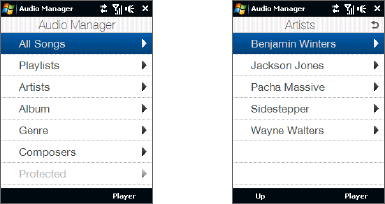
214 Experiencing Multimedia
Library: Main screen Library: Artists screen
Music files that are protected by Digital Rights Management (DRM) will be listed
under the Protected category. A lock icon shown before song titles indicates that
the music files are protected. Select a file then tap Info if you want to view file
information. A cross-marked lock icon shown before song titles indicates that the
rights for the music files have expired, and you will not be able to play them. Tap
Delete if you want to delete these files.
Note Audio Manager keeps track of the last submenu that you accessed. When you exit
Audio Manager and open it again, it will display the last submenu that you were in.
Keep tapping the submenu name at the top of the screen until you reach the Library's
Main screen.


















