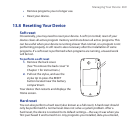262 Managing Your Device
3. On the Notifications tab, in Event, tap an event name and choose how you
want to be notified by selecting the appropriate check boxes. You can choose
from several options, such as a special sound, a message, a flashing light, or
vibrate.
Tips • Turning off sounds and flashing light notifications helps conserve battery
power.
• The types of notifications that can be enabled depend on the event. For
instance, only Play sound and Vibrate notifications can be enabled if it is an
ActiveSync event.
Phone services
Your device can directly link to the mobile phone network, and enable you to
access and change the settings of various phone services for your device. Phone
services may include Call Forwarding, Call Waiting, Voicemail, and more. Contact
your wireless service provider to find out about the availability of phone services for
your device.
To access and change settings of phone services
1. On the Home screen, slide to the Settings tab and then tap All Settings.
2. On the Personal tab, tap Phone > Services tab.
3. Select the service you want to use, then tap Get Settings.
4. Choose your desired options, then tap OK.
For more information about customizing settings of phone services, see Help on
your device.