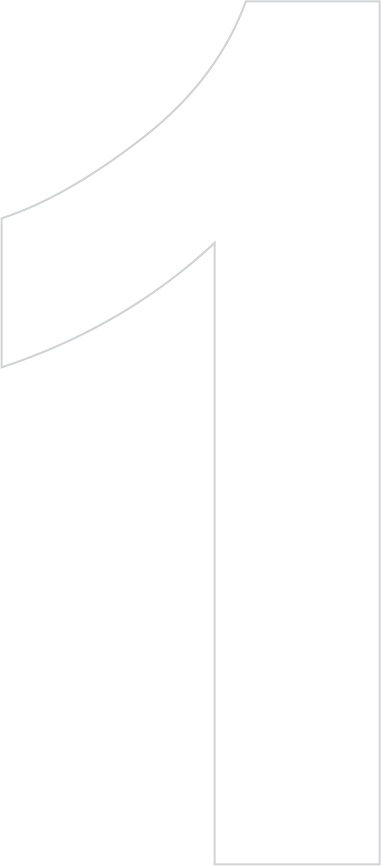
Chapter 1
Getting Started
1.1 Getting to Know Your Touch Phone
and Accessories
1.2 Installing the Battery and Storage
Card
1.3 Charging the Batter
y
1.4 Starting U
p
1.5 Navigating on Your Devic
e
1.6 The Today Scree
n
1.7
Status Icons
1.8 Start Men
u
1.9 Quick Men
u
1.10 LED Alert
s
1.11 Adjusting the Volum
e
1.12 When Connecting Your Device to a
Computer


















