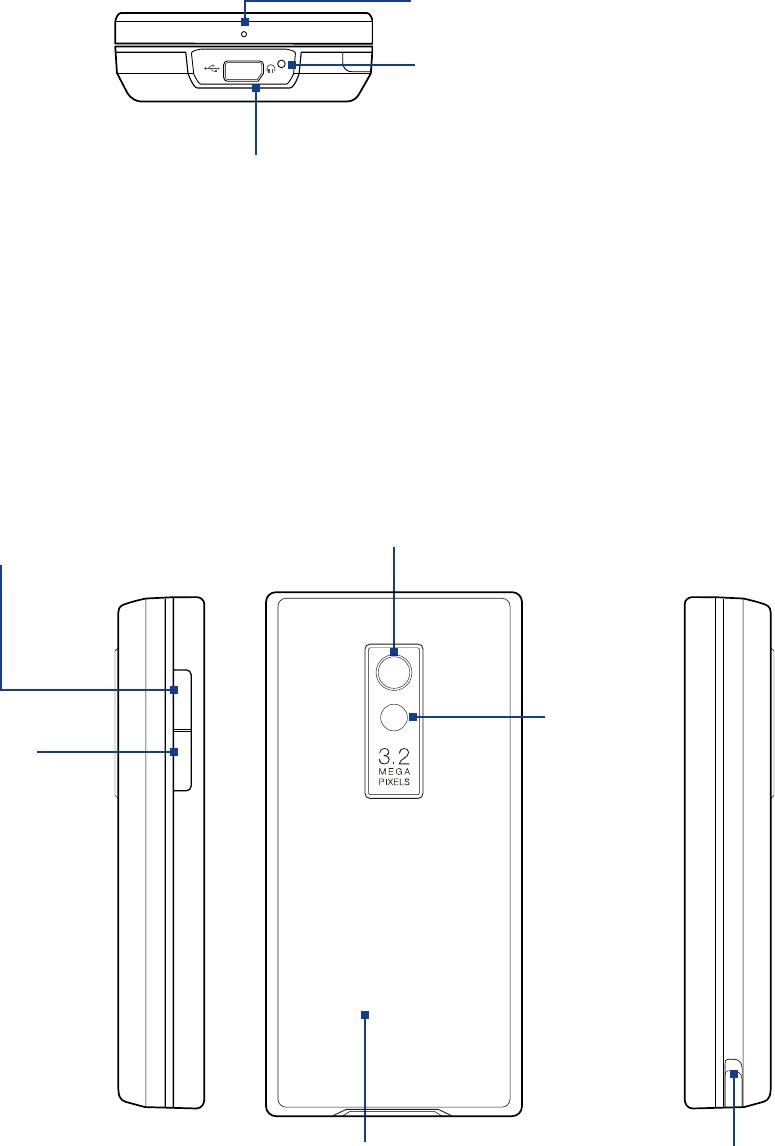
Getting Started 15
Bottom panel
Microphone
Sync Connector/Earphone Jack
Connect the supplied USB cable to synchronize information or plug in the
AC adapter to recharge the battery.
Connect the supplied USB stereo headset for hands-free conversation or
for listening to audio media.
Connect an HTC composite video and audio cable (purchased separately)
to output the device screen contents and device audio to an external
viewing device.
•
•
•
Reset
With the stylus, press the
Reset button to soft-reset
the device.
Left panel Back panel Right panel
VOLUME UP
During a call or when playing
music, press this button to increase
the volume.
VOLUME DOWN
During a call or when
playing music, press
this button to lower the
volume.
Back Cover
Push the back cover upward
to remove it.
3.2 Megapixel Camera
See “Taking Photos and Videos”
in Chapter 11 for details.
Flash Light
Stylus
(See “Stylus” in this
chapter for details.)


















