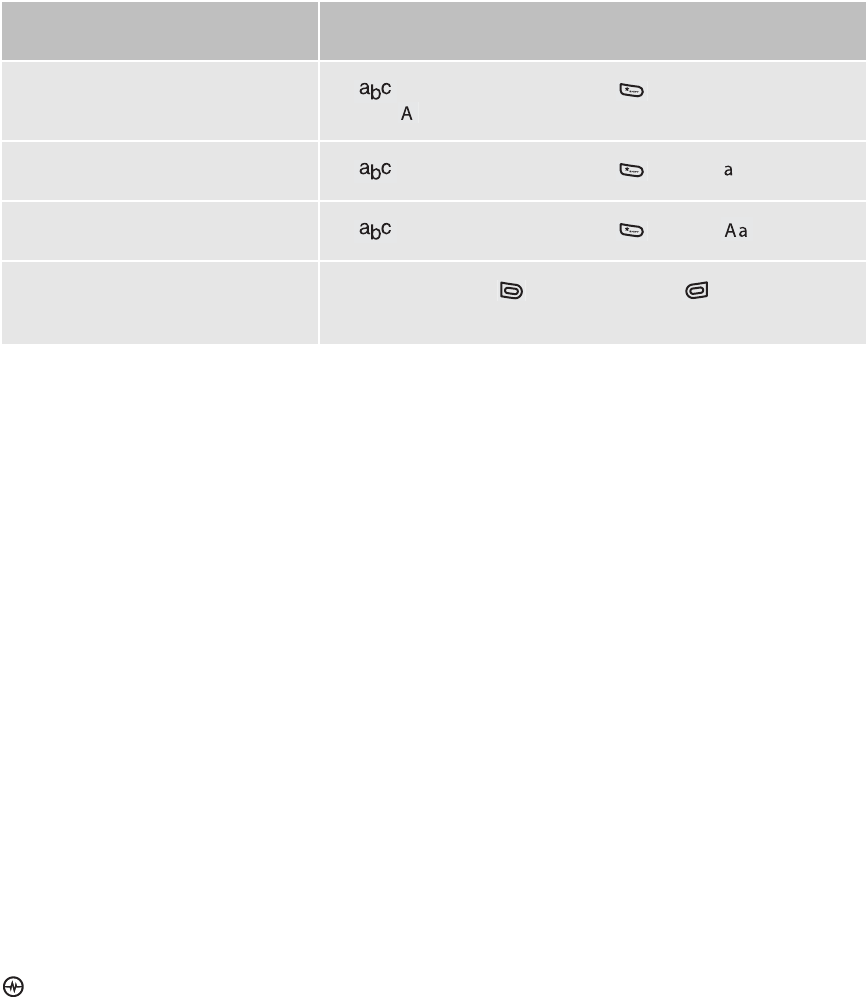
PAGE 19
|
UNDERSTANDING TEXT ENTRY SCREENS
|
ENTERING LETTERS, NUMBERS, AND SYMBOLS
To... Do this...
Capitalize any letter
In mode, press the * Shift key .
Choose .
Make any letter lowercase
In mode, press the * Shift key . Choose .
Initial caps
In mode, press the * Shift key . Choose .
Select soft options on
the screen
Press the left softkey or the right softkey key beneath the
option on the screen.


















