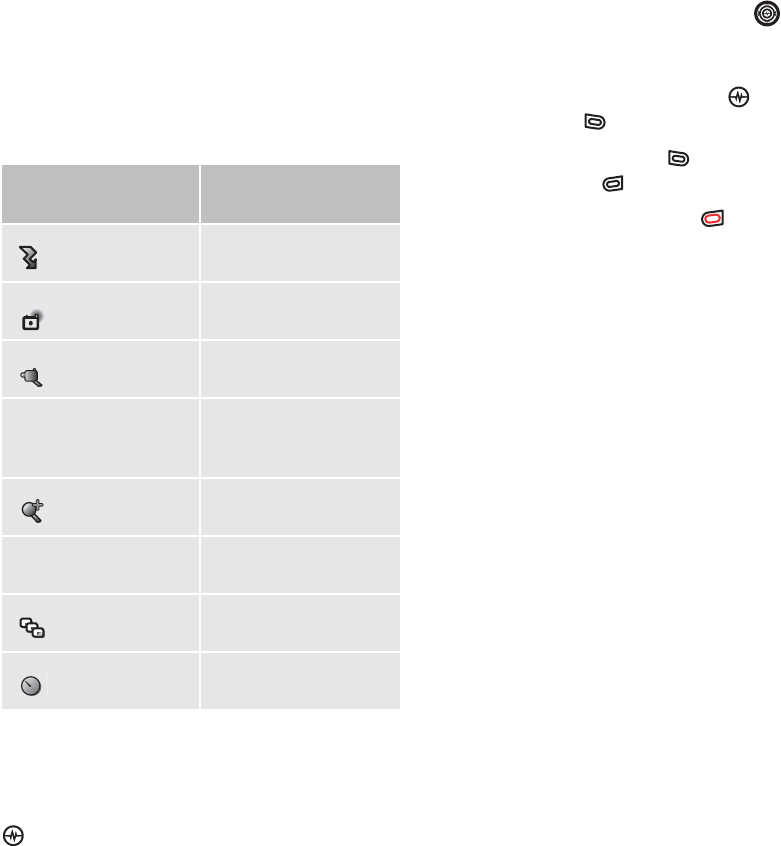
PAGE 26
|
TAKING A PICTURE
|
USING THE CAMERA
• Frames allows you to add a frame or a
stamp to your picture. A frame or stamp
cannot be removed once it has been
used in a picture.
Note: The picture resolution changes to
160 x 120 while taking pictures with
frames. The resolution returns to the
original setting once the Frames
option is disabled.
Camera mode indicators and icons
The camera mode displays the following
onscreen indicators and icons:
Taking a picture
Slide open or closed
1. Select Menu
→
Camera.
2. Focus on the image using the phone’s
display as the viewfinder.
Tip: Press the Navigation key up or
down to zoom in or zoom out.*
3. Take the picture using one of two methods:
• Press the Amp’d/OK key or the left
softkey .
4. Press the left softkey to select OK or the
right softkey to select Erase.
5. Press the End/Power key when finished
taking pictures.
*You can only use zoom when the camera is set
to a resolution of 320 X 240 or below.
Icon Description
Flash on
Camera mode
Video mode
Top right numbers Number of snapshots
remaining
Zoom level
Bottom left numbers Resolution setting
Multishot
Self Timer


















