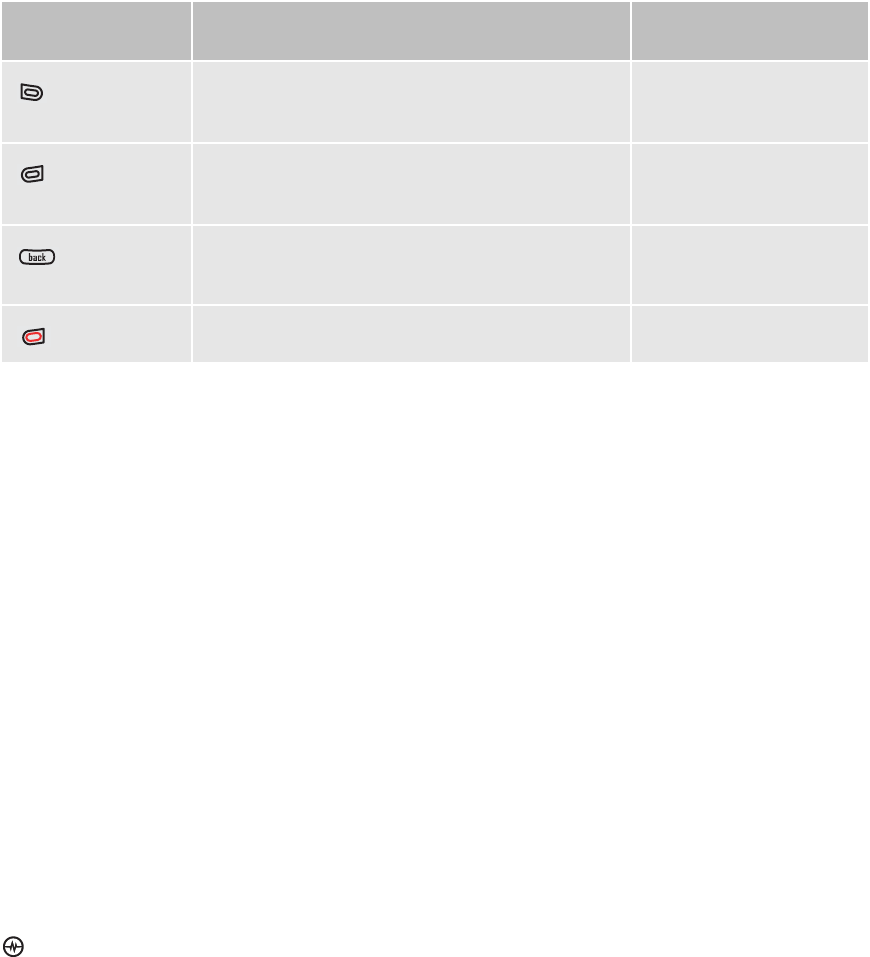
PAGE 29
|
RECORDING A VIDEO
|
USING THE CAMERA
Video key map
Key Video Camera Function Menu Function
Left softkey “Record” – starts recording toggle (plays a tone)
“Stop” – stops recording toggle (plays a tone)
Right softkey “Options” – while not recording toggles between
“Pause/Resume” – pause and resume recording
Back key When not recording, goes back to the last function.
While recording, stops recording.
Dismisses menu options
End/Power key Exit to idle when not recording. Exit to idle


















