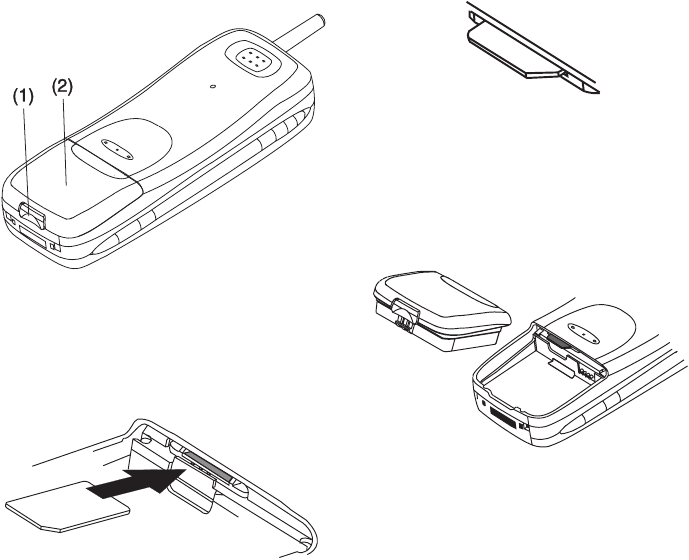
Chapter 2 - Getting started 2-3
1998 Nokia Mobile Phones. All Rights Reserved.
1 Remove the battery: press the catch (1) at the
bottom of the battery (2) and lift away the
battery (figure 2-1).
2 Slide the card into the SIM card slot (figure 2-
2). Make sure that the gold contacts of the
SIM card are facing down and the bevelled
corner of the card is on the right side.
When the SIM card is properly inserted into
the SIM card slot, the bevelled corner will re-
main visible (figure 2-3).
When you are sure that the SIM card is correctly
installed, replace the battery:
1 Insert the battery in the communicator so
that the side with the four golden connector
plates goes in first (figure 2-4).
2 Push the battery down towards the catch un-
til it clicks into place. Make sure the battery
is properly installed before switching on the
power.
Note: The battery does not fit into place if the
SIM card is not correctly installed. Do not
force the battery into place! Check that
you have inserted the SIM card into the
slot as described above.
Figure 2-1
Figure 2-2
Figure 2-3
Figure 2-4


















