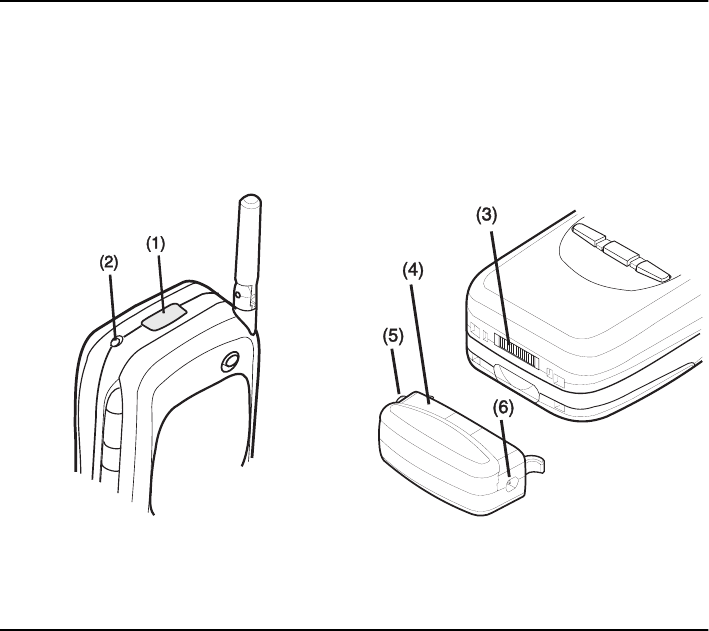
2-4 Connectors
1998 Nokia Mobile Phones. All Rights Reserved.
Connectors
(1) IrDA-SIR infrared port for connecting to a PC
or a printer (figure 2-5). For more information on
infrared connections, see chapter 10 "System:
Connecting to a PC" on page 10-5.
(2) Antenna connector for car installation (figure
2-5).
(3) System connector for car installation and for
the adapter (figure 2-6)
(4) Adapter for connecting the charger and the
RS-232 cable to the communicator. The connec-
tor on the left side (5) of the adapter is for the
RS-232 cable plug and the one on the right (6) is
for the charger plug (figure 2-6).
Battery
Your Nokia 9000i Communicator is powered by a
rechargeable Lithium-Ion battery. The High Pow-
er Battery provides up to three hours of talk/fax/
terminal time or 35 hours of standby time. Use
only batteries approved by the communicator
manufacturer.
Charging the battery
Use only chargers approved by the communicator
manufacturer for charging a Lithium-Ion battery.
The communicator can be used during charging.
To charge a battery with the adapter and a charger:
1 Install the battery.
2 Attach the adapter to the bottom of the com-
municator as shown in figure 2-7. Insert the
curved pin into the right-hand side aperture
at the end of the communicator. Push the left
side of the adapter gently towards the com-
Figure 2-5
Figure 2-6


















