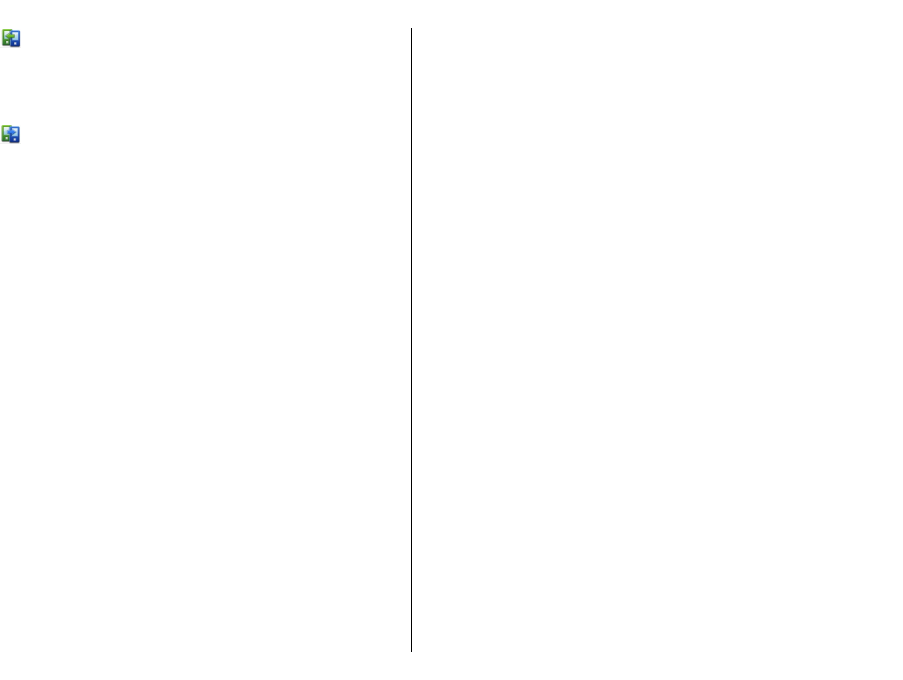
to retrieve content from the other device to your
device. With retrieval, content is transferred from the
other device to your device. You may be asked to keep or
delete the original content in the other device, depending
on the device model.
to send content from your device to your other device
If you cannot send an item, depending on the type of the
other device, you can add the item to the Nokia folder, to
C:\Nokia or E:\Nokia in your device. When you select the
folder to transfer, the items are synchronized in the
corresponding folder in the other device, and vice versa.
Use shortcuts to repeat a transfer
After a data transfer, you can save a shortcut with the
transfer settings to the main view to repeat the same
transfer later.
To edit the shortcut, select Options > Shortcut
settings. For example, you can create or change the name
of the shortcut.
A transfer log is shown after every transfer. To view the
log of the last transfer, select a shortcut in the main view
and Options > View log.
Handle transfer conflicts
If an item to be transferred has been edited in both
devices, the device attempts to merge the changes
automatically. If this is not possible, there is a transfer
conflict. Select Check one by one, Priority to this
phone, or Priority to other phone to solve the conflict.
Nokia Ovi Suite
Nokia Ovi Suite is a set of applications that you can install
to a compatible PC. Ovi Suite groups all available
applications in a launcher window from which you can
open the applications. Ovi Suite may be included on a
memory card, if provided with your device.
You can use Ovi Suite to synchronize contacts, calendar,
and to-do and other notes between your device and a
compatible PC application. You can also use Ovi Suite to
transfer bookmarks between your device and compatible
browsers, and transfer images and videos between your
device and a compatible PC.
Pay attention to synchronization settings. Data deletion
as part of normal synchronization process is determined
by the settings selected.
To use Ovi Suite, you need a PC that runs Microsoft
Windows XP (SP2 or newer) or Windows Vista (SP1 or
newer), and is compatible with a USB data cable or with
Bluetooth connectivity.
Ovi Suite is not compatible with Apple Macintosh
computers.
For further information on Ovi Suite, see the built-in help,
or go to www.nokia.com/support.
Install Nokia Ovi Suite
1. Ensure the memory card is inserted in your Nokia E72.
2. Connect the USB cable. Your PC recognizes the new
device and installs the necessary drivers. This can take
several minutes to complete.
21
Get started


















