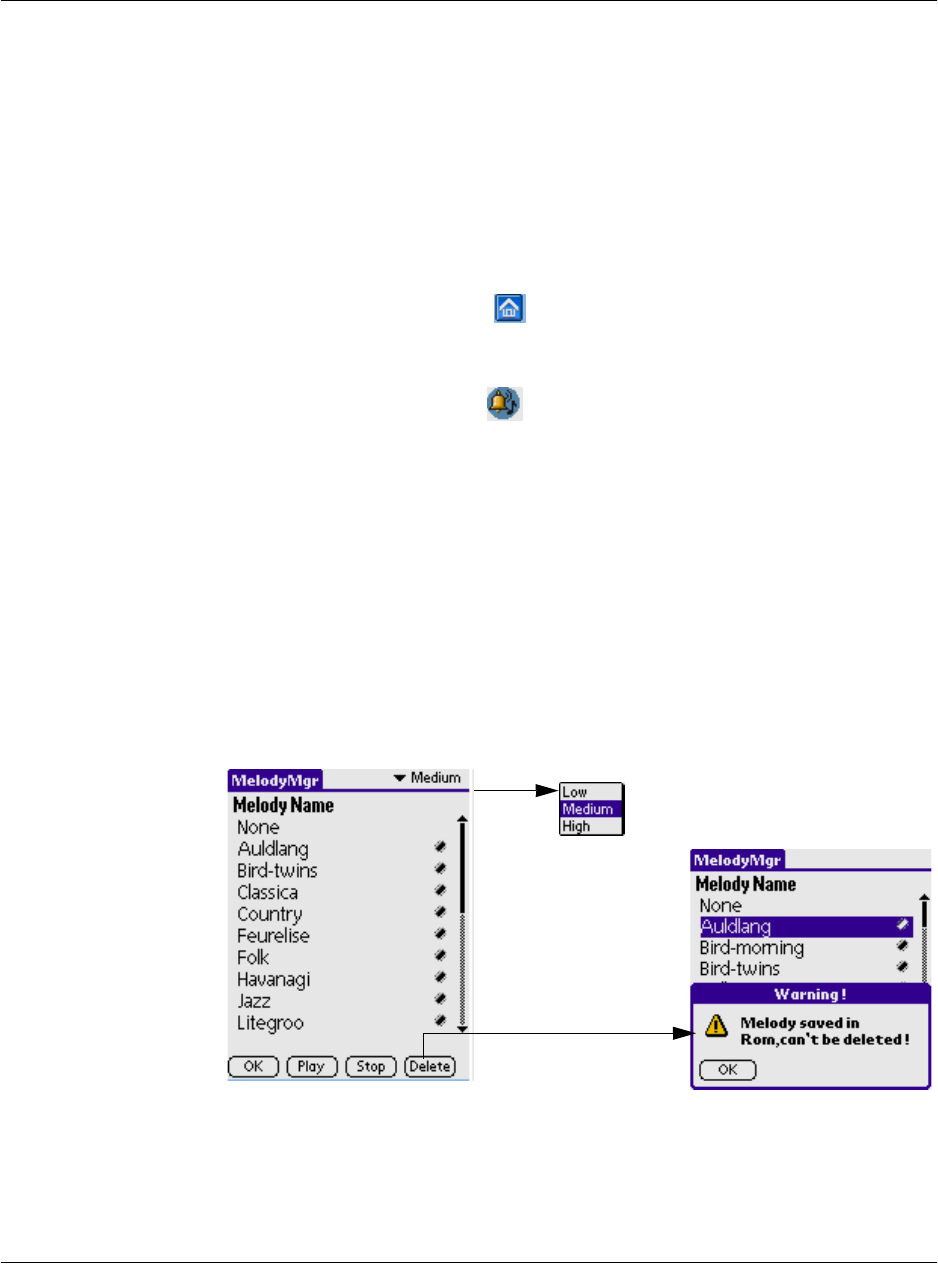
Using the MelodyManager
G18 User Manual 111
Using the MelodyManager
The main function of MelodyMgr is to manage some melodies in your
PDA phone.
To open the MelodyMgr application:
1. Tap the Applications icon .
2. Select Studio from the pick list in the upper right corner.
3. Tap the MelodyMgr icon .
The source of Melody
1. Melodie inside the system.
2. The melodie downloaded by users in multiple ways, such as mms,
synchronization software ,etc.
To listen or delete a melody
Select the melody in-
side the system,tap this
button, a warning box
would pop up.


















