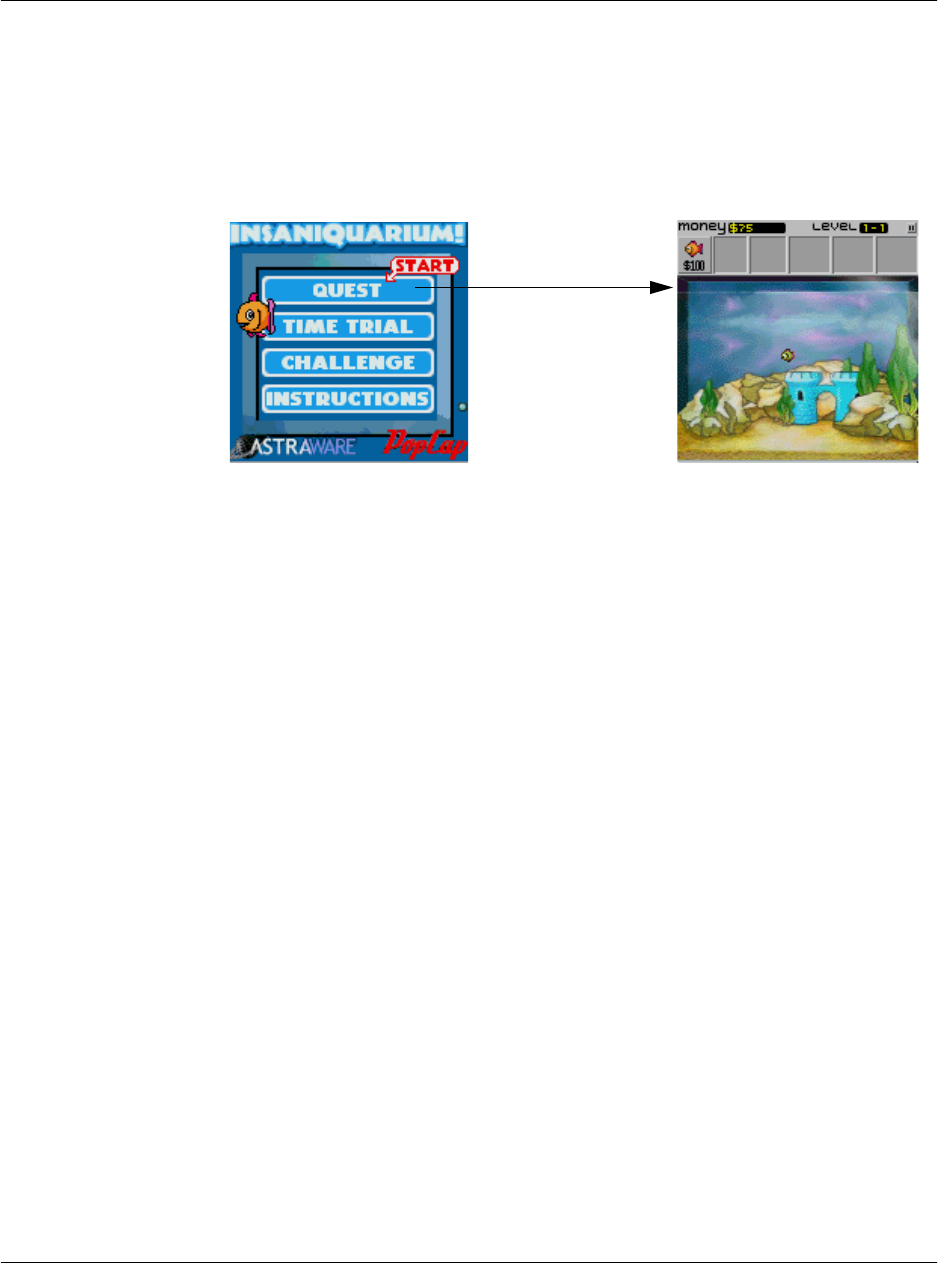
Insaniquarium-LowRes
G18 User Manual 187
Insaniquarium-LowRes
To start the game:
How To Play
Tap the fish tank with your stylus to drop fish food. When your fish are
hungry, they will turn a nasty greenish-grey. Feed them quickly or they will
die and float to the top of the tank! When your fish have eaten enough food,
they will grow larger and drop coins. Tap the coins to add them to your
money stores.
Aliens will warp in and try to eat all your fish! Tap the aliens rapidly to
shoot them with your laser. Tap aliens on the left side to push them to the
right, and vice versa. Tap them on the top to push them down, and vice
versa. With practice, you can steer aliens away from your fish. Watch out -
some aliens later in the game must be killed in a different way!
As your fish grow, buttons will become available on the button bar near the
top of the screen. Tap them to buy fish or upgrades. See the in-game
instructions for a detailed description of the various available upgrades/
purchases.
Above the button bar is the information bar. This shows how much money
you have left, as well as other information relevant to the current game
mode. Tap the information bar (or open the drop-down menu) to pause the
game.
Select one of Game
mode ,to start game
(such as:select
QUEST)


















