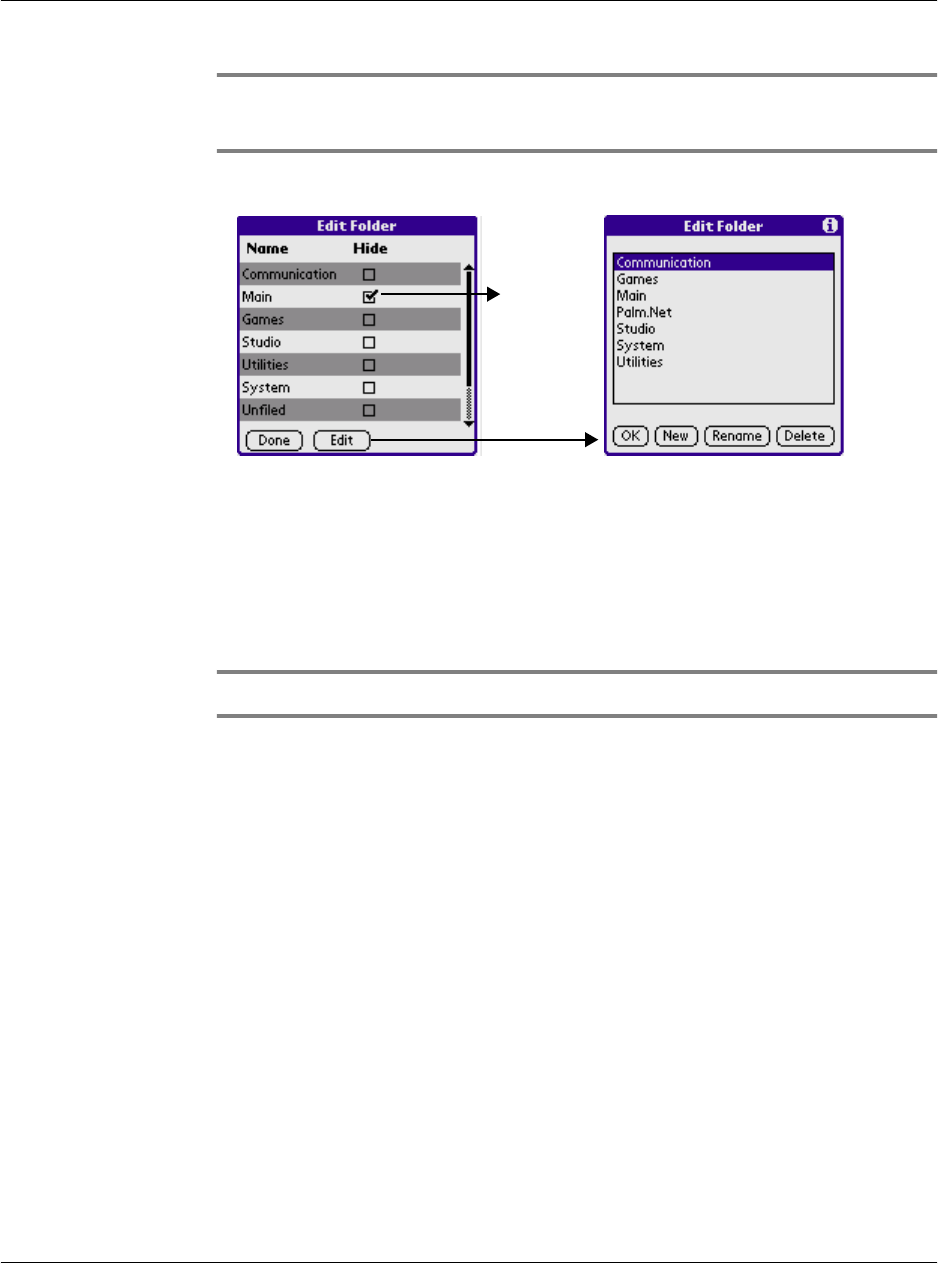
Using the GSL Launcher
G18 User Manual 160
IMPORTANT: First of all, you should specify the categories
which need to be hide or be unhide.
• [OK] to complete
• [New] to create categories
• [Rename] to rename categories
• [Delete] to delete categories
NOTE: Refer to Categories section for more operation details.
To view Categories and Modules
You can view each category's modules and their contents in GSL launcher
setting interface.
1. Tap the left or right arrow on the left or right side of the screen to see
more categories, and to cycle through these categories.
2. Tap any category on the top of the screen.
3. You can see the modules in the corresponding category.
4. In a category, you can tap any module icon to see its content.
set
hide or
unhide
categories


















