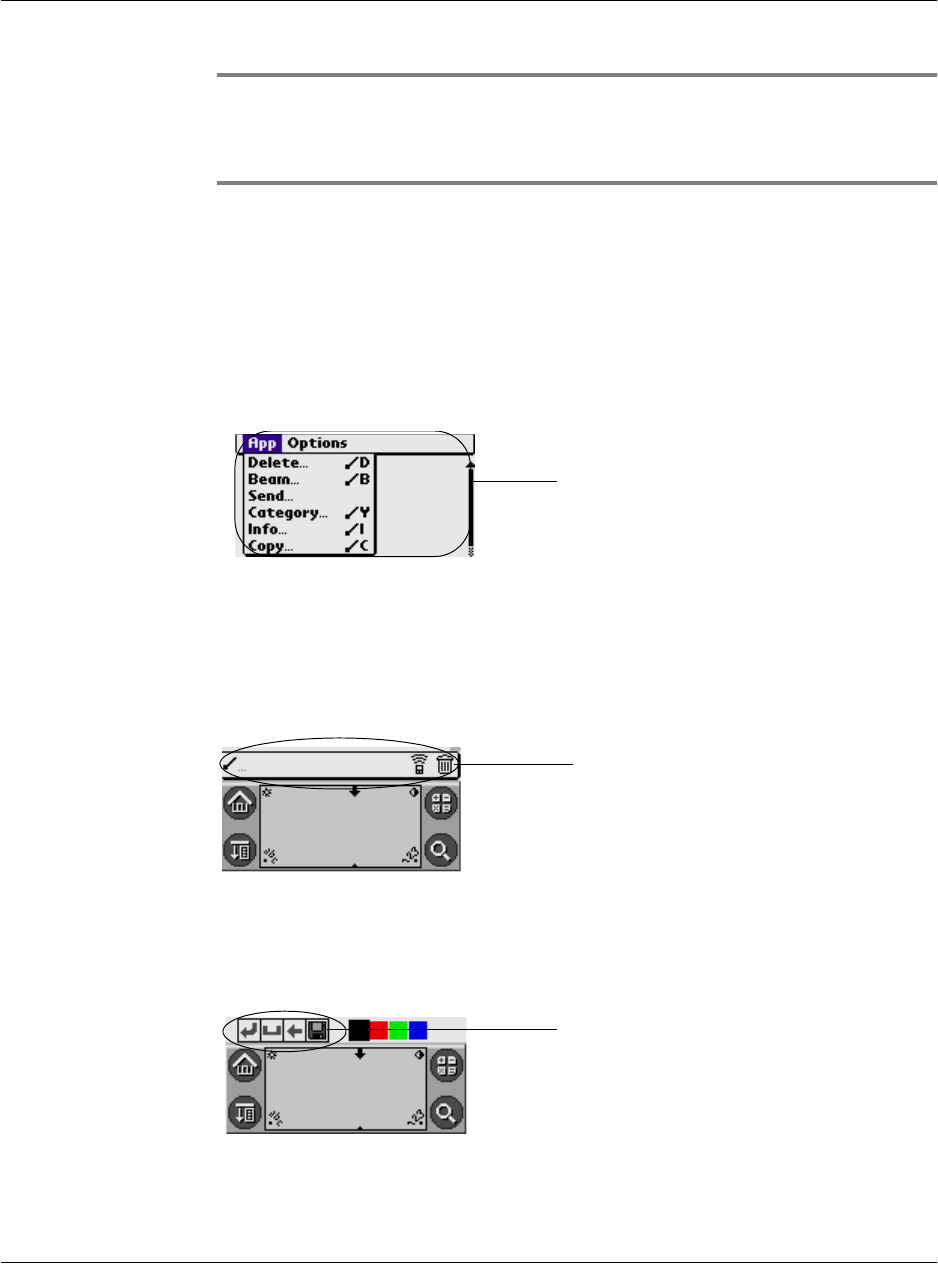
Introduction to the G18 PDA PHONE
Using the pda phone interface
G18 User Manual 16
TIP: You can find an application quickly by writing the Graffiti 2
character for the first letter of its name. The Application Launcher
scrolls to the first application with a name that begins with that letter.
Using the pda phone interface
Your pda phone includes the following interface elements:
• A menu bar containing a set of menu commands specific to the
application. Not all applications have a menu bar.
• A command bar that lets you tap icons or write a ShortCut stroke to
initiate a command instead of tapping a command in the menu bar.
The icons displayed in the Command bar vary within each
application.
• Command buttons that initiate a command when tapped. Command
buttons appear in dialog boxes or at the bottom of application
screens.
menu bar
command bar
command button


















