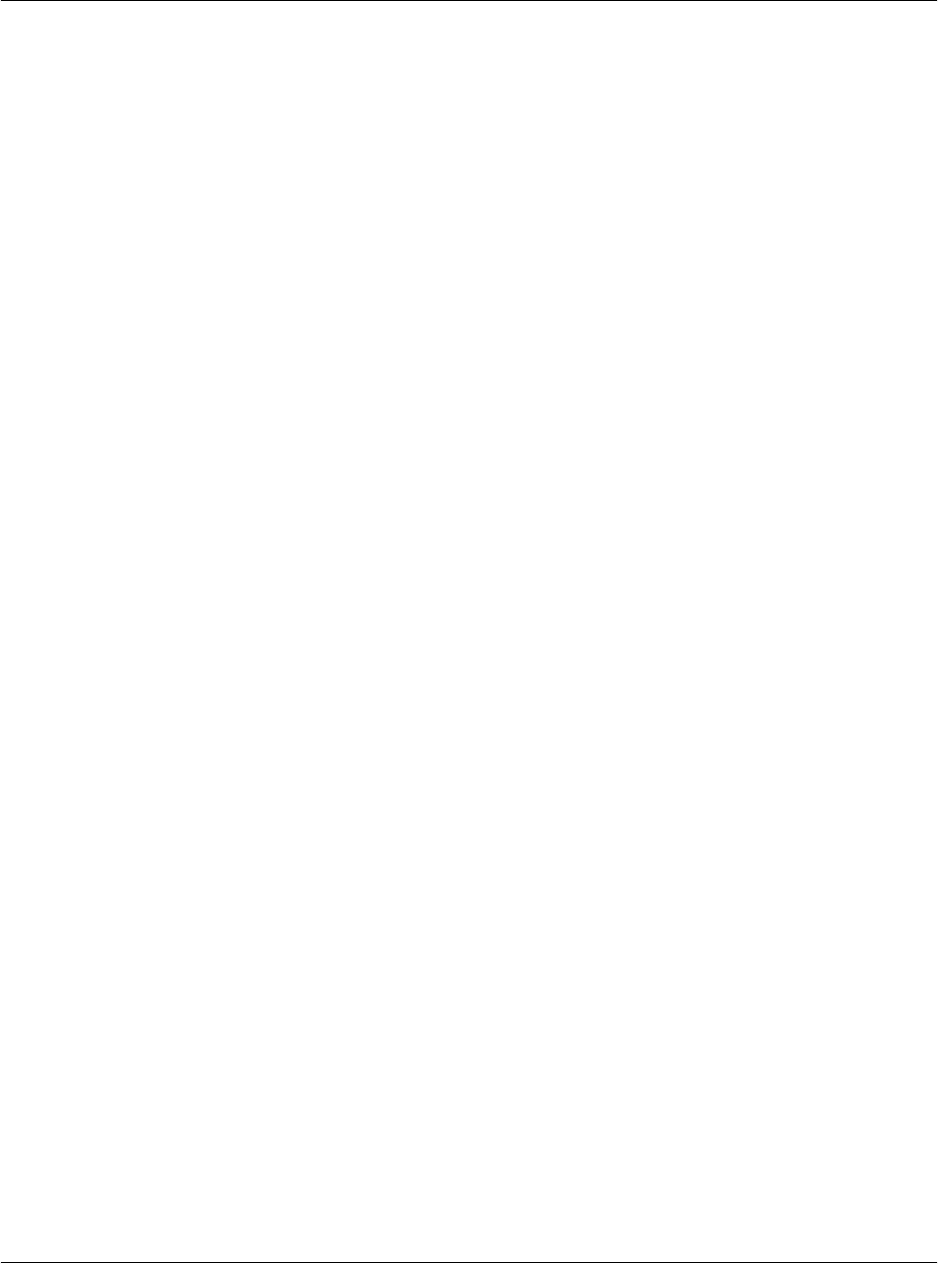
Using the GSL Launcher
G18 User Manual 162
2. Choose App > Delete.
3. Select the application which you want to delete in the Delete dialog
box.
4. Tap the Delete button on the bottom of the screen.
5. Tap OK button to confirm deletion or Cancel to cancel deletion.
To view Information
You can see each module's version and size in the main interface of GSL
Launcher.
1. Tap the Menu icon in the bottom left corner your PDA phone.
2. Choose App > Info.
3. In the Info dialog box, tap the Version, the Size or the Records button
to see the corresponding content, and you can also tap the scroll bar on
the right side to see more content.


















