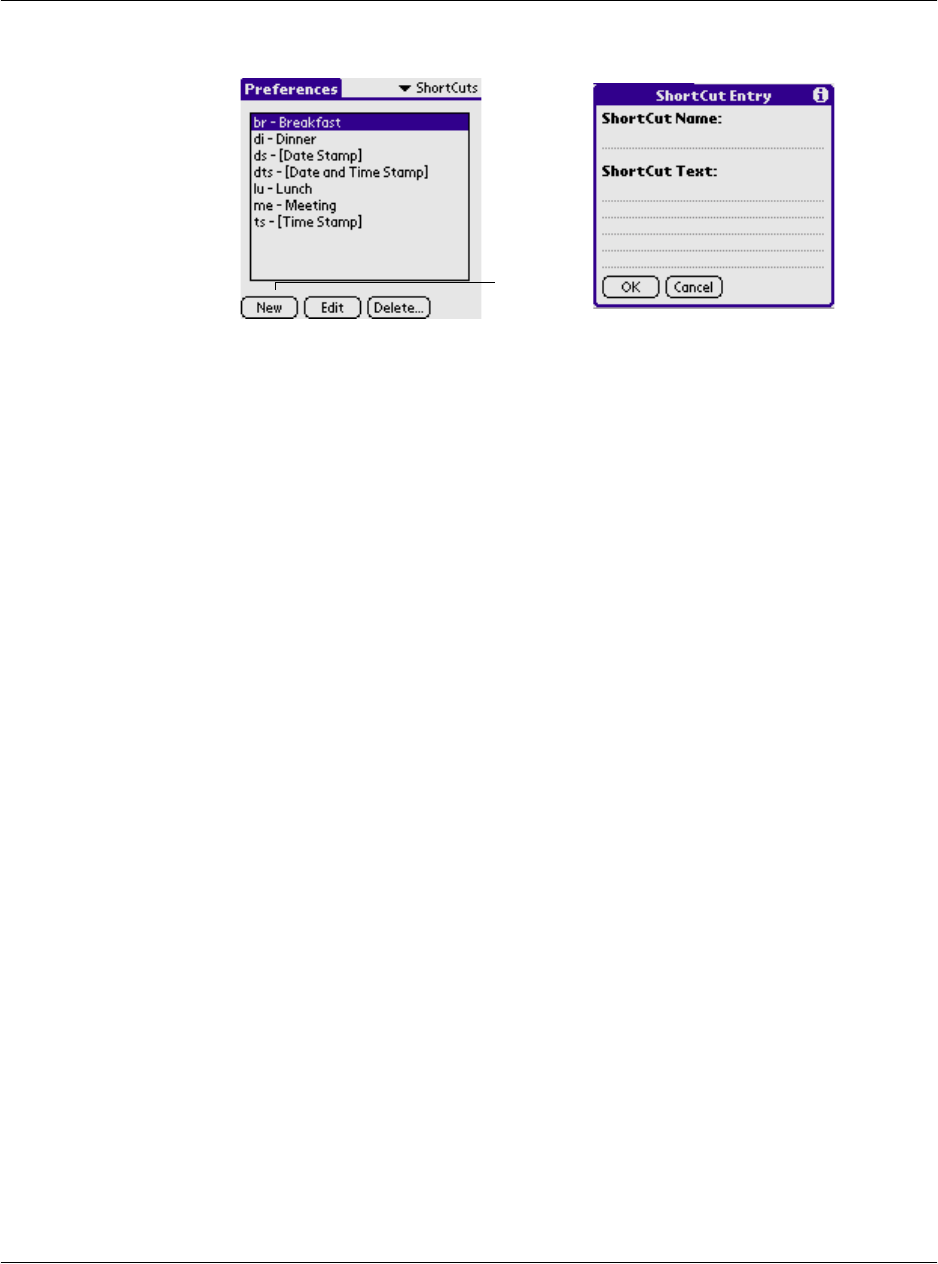
Entering Data in Your G18 PDA PHONE
Importing data
G18 User Manual 33
7. Tap the ShortCut Text area, then enter the text that will appear when
you write the ShortCut characters.
8. You can add a space character after the last word in your ShortCut
text, so that a space automatically follows the ShortCut text.
9. Tap OK.
To edit a ShortCut:
1. In the ShortCut Preferences screen, tap the ShortCut you want to edit.
2. Tap Edit.
3. Make the changes you want, then tap OK.
To delete a ShortCut:
1. In the ShortCut Preferences screen, tap the ShortCut you want to
delete.
2. Tap Delete, then tap Yes.
Importing data
If you have data stored in computer applications such as spreadsheets and
databases, or if you want to import data from another device, you can
transfer the data to your G18 pda phone without having to key it in
manually. Save the data in one of the file formats listed below, import it
into Palm Desktop, and then perform a HotSync operation to transfer the
data to your pda phone.
Palm Desktop can import data in the following file formats:
• Comma delimited (.csv, .txt): Address Book and Memo Pad only.
Tap New.


















