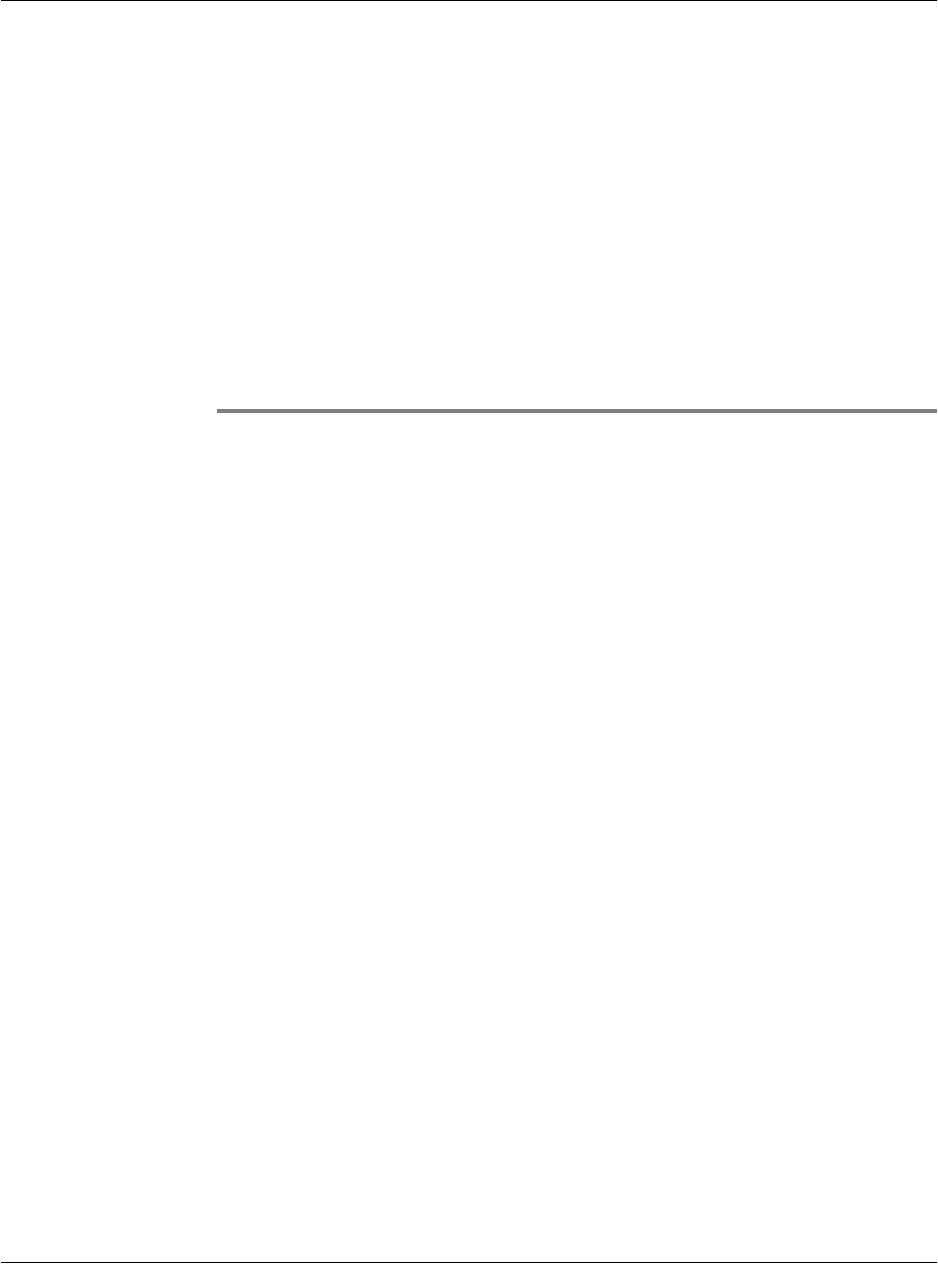
Exchanging and Updating Data using HotSync® Operations
Performing a HotSync operation for the first time
G18 User Manual 235
12
Exchanging and
Updating Data using
HotSync
®
Operations
HotSync
®
technology lets you synchronize—exchange and update—data
between one or more G18s connected organizers and Palm Desktop™ . To
synchronize data, you must connect your G18 pda phone and Palm
Desktop either directly, by connecting your pda phone with the HotSync
cable to your computer or using infrared communications.
The HotSync process automatically synchronizes data between your pda
phone and Palm Desktop. Changes you make on your pda phone or Palm
Desktop appear in both places after a HotSync operation. HotSync
technology synchronizes only the needed portions of files, thus reducing
synchronization time.
You can synchronize your data by connecting your pda phone directly to
your computer with the serial port HotSync cable. You can also perform
HotSync operations using the IR port on your organizer. This chapter
describes how to select HotSync options and perform a HotSync operation
via infrared communications.
Performing a HotSync operation for the first time
The first time you synchronize your data, you must enter user information
on both the pda phone and Palm Desktop. After you enter this information
and synchronize, the HotSync Manager recognizes your pda phone and
doesn’t ask for this information again.


















