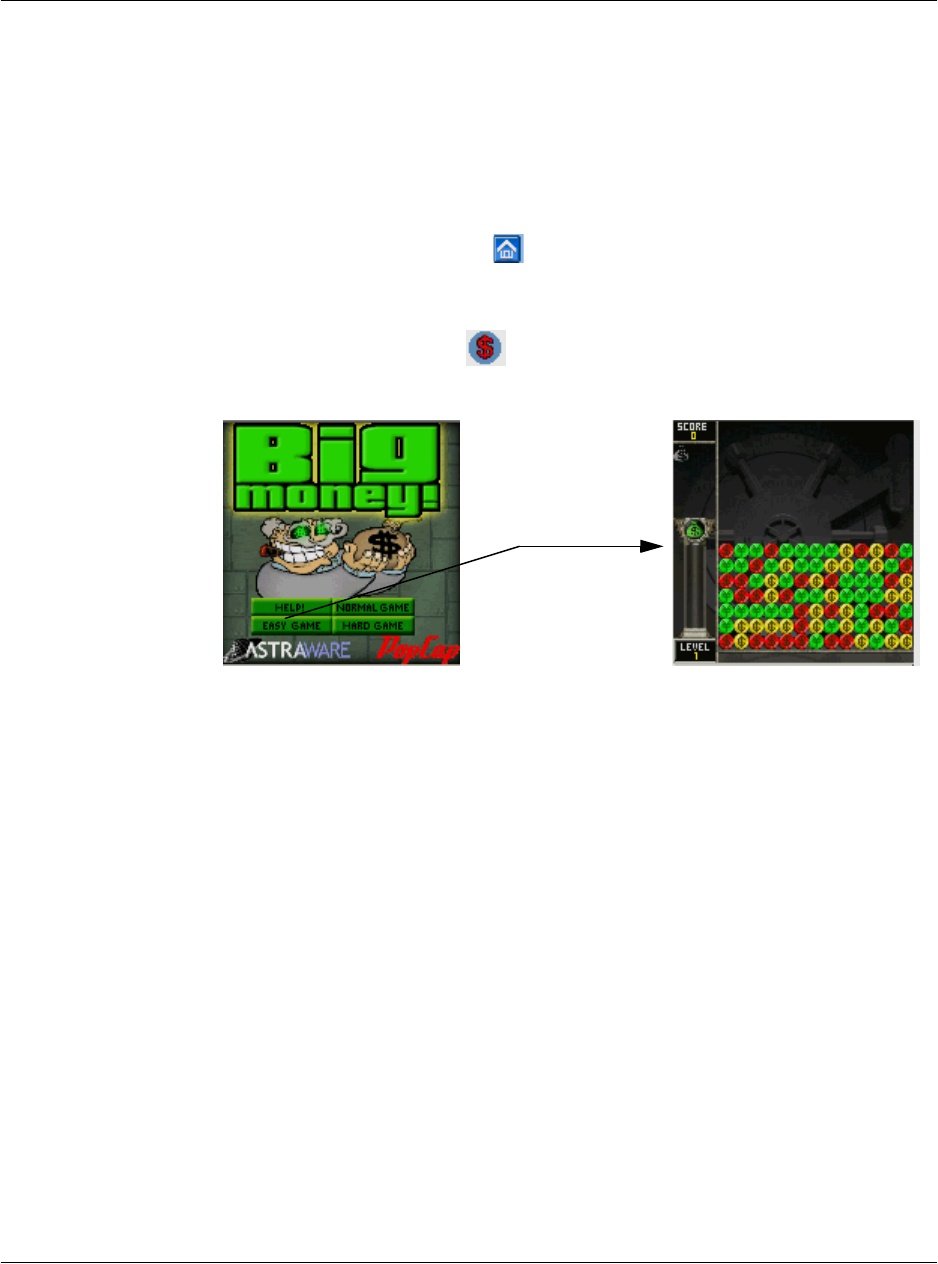
Playing the Big Money
G18 User Manual 184
Playing the Big Money
To start the game:
1. Tap the Applications icon .
2. Select the Games from the pick list in the upper right corner.
3. Tap the Big Money icon .
• Help!: Tap to enter the instruction.
• easy game: Tap to enter the 'easy game' interface.
• normal game: Tap to enter the 'normal game' interface.
• hard game: Tap to enter the 'hard game' interface.
Start a game and you will see several rows of coins, different colors on
color machines, different patterns on grey scale machines. Look for a group
where three or more of the same type of coins are touching each other . Tap
on one of those coins and the whole group will pop out of sight, and you'll
get some points and the meter on the left of the screen will go up. The
bigger group the more points!
Tap it to enter the
game interface.


















