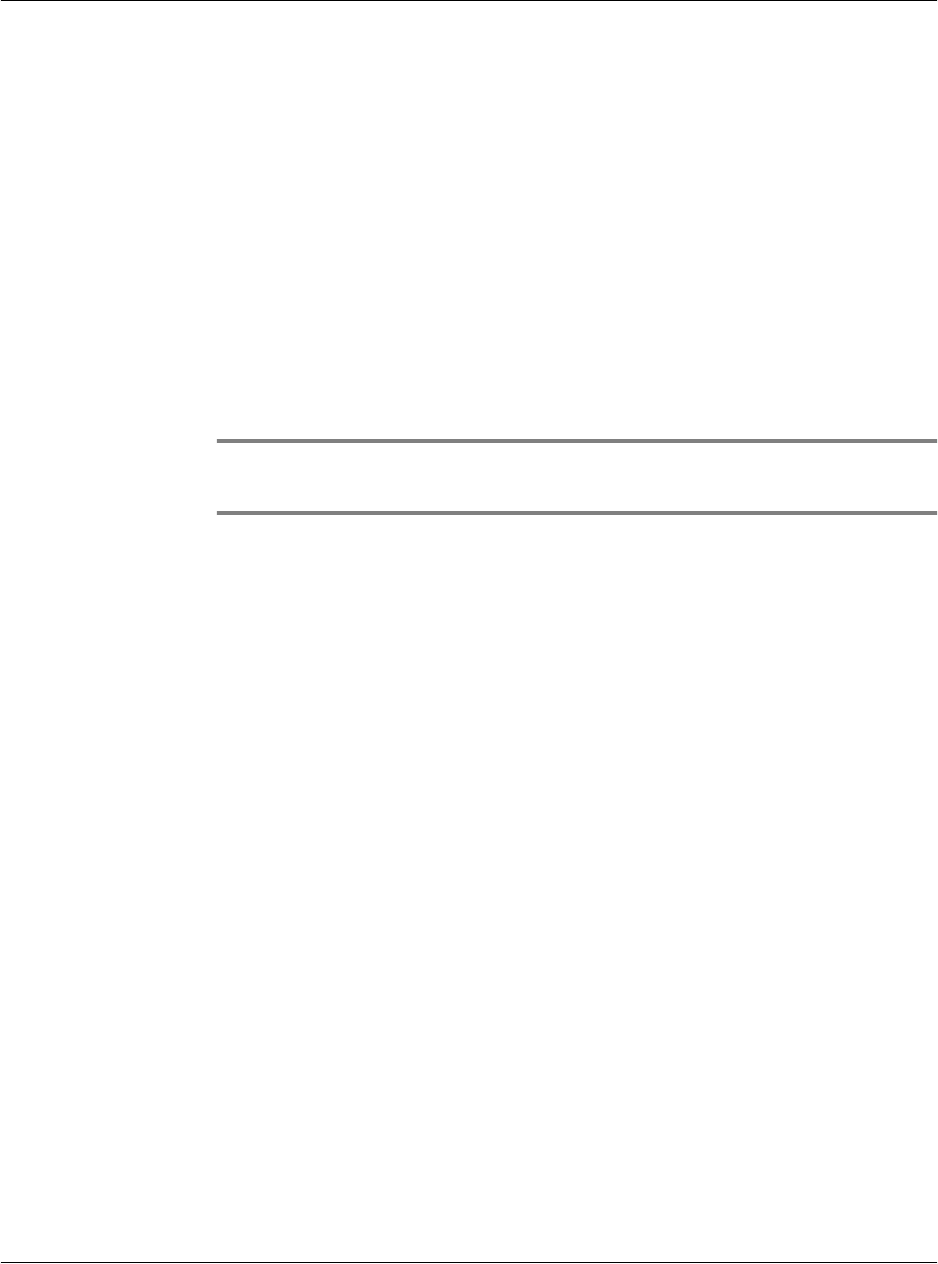
Using the MelodyManager
G18 User Manual 112
Introductions of buttons:
– OK: To confirm the melody which you have chosen.
– Play: If you have chosen a melody , you can tap this button to
listen.
– Stop: Tap the button to stop playing the melody.
– Delete:
a. The melody downloaded by users: tap this button to remove the
chosen melody from the system.
b. The melody inside the system: if you tap this button, a warning
box will pop up and tell you that the Melody saved in Rom can't
be deleted.
NOTE: After you confirm the selection of a melody, the melody will
take effect when a phone comes in.


















