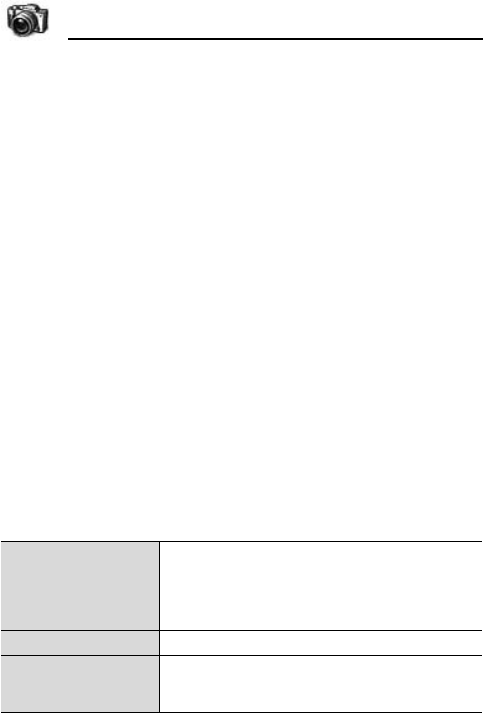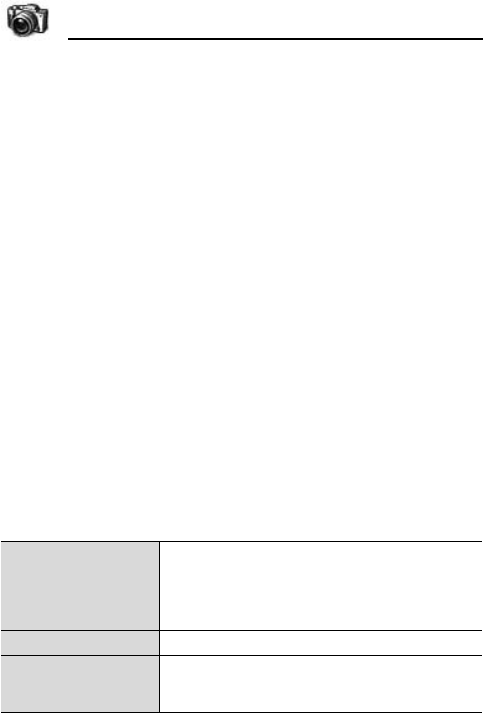
98
Camera
Viewing pictures
z Main menu > Camera
1. [5] (Options)
2. [192] to scroll to Go to Gallery 7 [0]9[5] (Select)
3. [192] to scroll to the desired image 7 [0]
To view pictures in miniSD Card:
After step 2, [6] (Back) 7 [4] to scroll to miniSD Card tab
Sending pictures
1. With saved image on main display,
[q]
OR
[5] (Options) 7 [192] to scroll to Send 7 [4]
2. [192] to scroll to Via multimedia, Via e-mail, Via Bluetooth
or Via infrared 7 [0]9[5] (OK or Select)
See each sending feature for further operations.
Camera settings
z Main menu > Camera
1. [5] (Options)
2. [192] to scroll to Settings 7 [0]9[5] (Select)
3. [192] to scroll to the desired setting 7 [0]
Image quality
Choose the image quality of future pictures from
High, Normal or Basic. The higher image quality
you choose, the larger the file size will be. If you
plan to view pictures on a computer, select High
or Normal.
Default image name Change the default image file name.
Memory in use
Store pictures in Phone memory or miniSD Card.
In miniSD Card, pictures are stored to a folder in
DCIM folder as DCF/Exif format (JPEG).