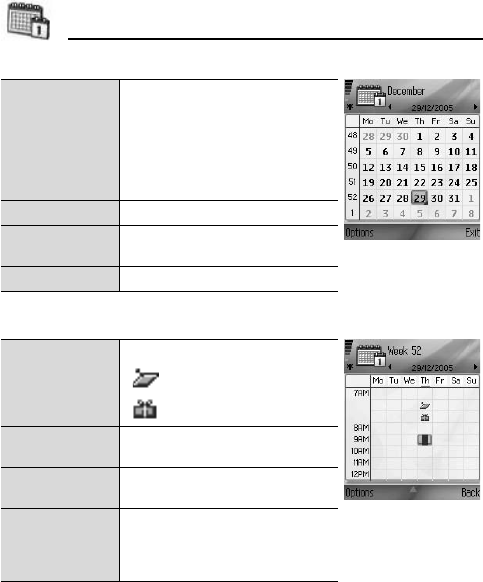
118
Calendar
Month view
Week view
Scheduled
note
Triangle in the lower right corner
of a date.
Red - private synchronisation
Blue - public synchronisation
Light red - none
Purple - more than one entry for
the date
Current date Underlined
Selected date
Boxed - Also appears in the
Navigation bar
Far left column The year’s week number
Scheduled
note
A bar - Meeting note
- Memo icon
- Anniversary icon
Current
weekday
Underlined (if you are viewing
the current week)
Selected date
Boxed - Also appears in the
Navigation bar
Screen title
Either the week number or the
week dates of the current week
(See Week view title setting on
page 120.)


















