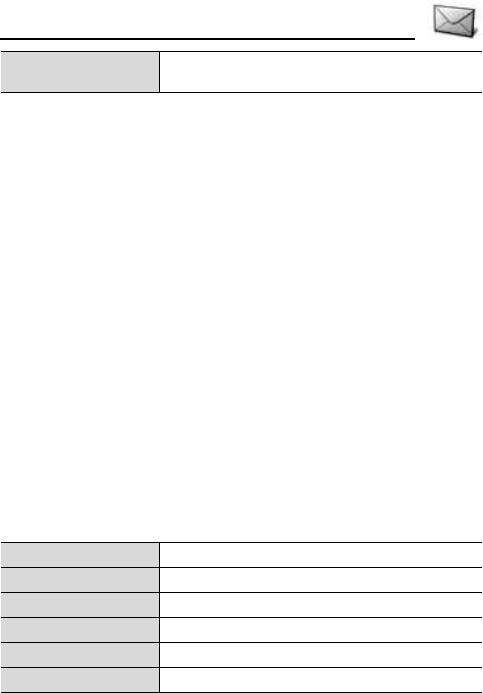
79
Messages
*
1
Available only for multimedia message.
*
2
Available only for e-mail message.
Common writing tasks
To cut/copy/paste text: See “To cut/copy/paste text” on page 38.
To save before sending: [6] (Close). Message is automatically
stored in Drafts folder.
To view/add/remove attachments before sending: [5] (Options) 7
[192] to scroll to Attachments 7 [0]9[5] (Select)
To match names in To and Cc fields to names in Contacts (E-mail
only): [5] (Options) 7 [192] to scroll to Check contacts 7
[0]9[5] (Select)
Creating presentation for multimedia message
Choose from four presentation templates to create an impressive
multimedia show.
1. In text entry field, [5] (Options)
2. [192] to scroll to Create presentation 7 [0]9[5] (Select)
3. [192] to scroll to the desired template 7 [0]9[5] (Select)
4. [192] to scroll to the video, text, or image region of the
template to highlight it
5. If desired, [5] (Options) 7 [192] to scroll to Insert 7 [4]
Template*
2
Select from a list of sentences in which you fill in
the blank.
Image Image from your Images folder.
Sound clip Sound to play at start of show.
Video clip Video clip from your Video clips folder.
Note Note from Notepad (if a text region is highlighted).
New image New image from Camera.
New slide Add new slide to show.


















