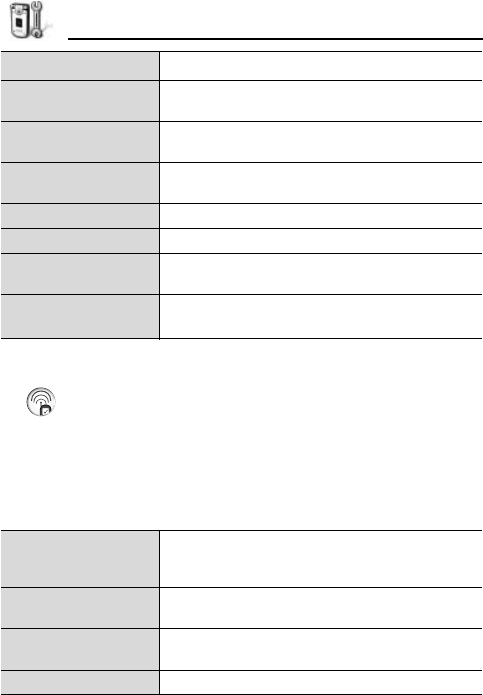
48
Settings
*
1
Available only for Data call.
*
2
Advanced settings:
1. From main fields, [5] (Options)
2. [192] to scroll to Advanced settings 7 [0]9[5] (Select)
3. [192] to scroll to the desired setting 7 [0]
Access point name*
2
Enter name supplied by service provider.
User name
Enter a user name, supplied by service provider, if
required.
Prompt password
To have the phone ask for the password each time
you log on, select Yes.
Password
Enter password, supplied by service provider, if
required.
Authentication Select Normal or Secure.
Homepage Enter Internet web address of service.
Data call type*
1
Determined by your mobile and Internet service
providers.
Maximum data
speed*
1
Choose a limit for your connection speed if you
are charged more for higher speeds.
Phone IP address
Enter IP address assigned to your phone, if static
or dynamic. Service provider determines if IP
address is static or dynamic.
Primary name server
Enter the primary domain name server IP
address.
Second. name server
Enter the secondary domain name server IP
address.
Proxy serv. address Enter the proxy server address for access point.


















