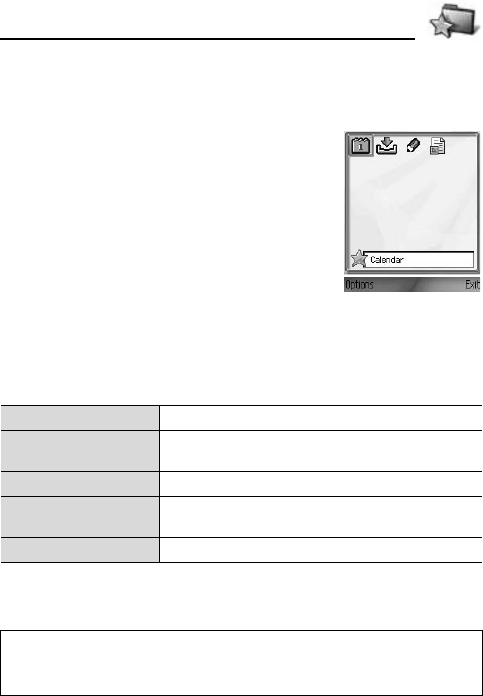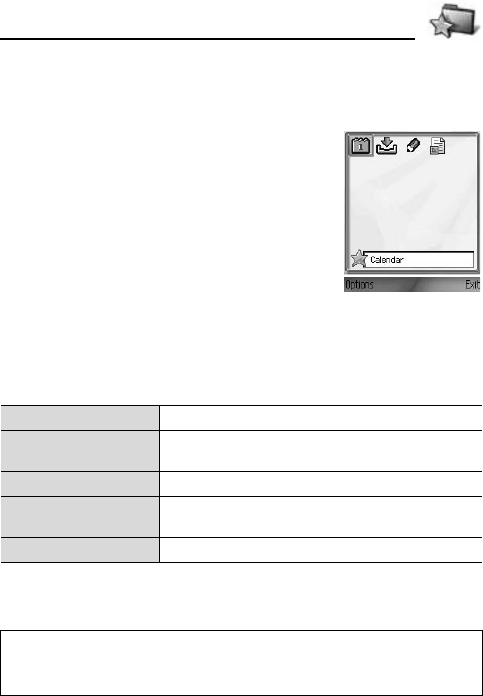
171
Favourites
Favourites stores shortcuts to your frequently used documents,
images and preset applications stored in phone memory or miniSD
Card.
Opening a favourites shortcut
z Main menu > Favourites
1. [1929394] to scroll to the desired
shortcut 7 [0]
Adding a shortcut to favourites
1. Open the desired item to store a shortcut
in Favourites 7 [5] (Options)
2. [192] to scroll to Add to Favourites 7 [0]9[5] (Select)
Options
When viewing the shortcuts, the following options are available by
[5] (Options).
To change the wallpaper of the Favourites screen:
See Favourites wallpaper setting on page 43.
Edit shortcut name Change the name of highlighted shortcut.
Shortcut icon
When this option appears, choose a different icon
picture by scrolling through grid.
Delete shortcut Remove highlighted shortcut from Favourites.
Move
A checkmark appears on highlighted shortcut
icon. Select the desired location.
List view/Grid view View highlighted shortcuts in a list or grid view.
Note: Adding to Favourites is available only in certain applications.
The default shortcuts to Today in Calendar, Inbox in Messages, and Notepad
cannot be deleted, nor can the icon be changed.