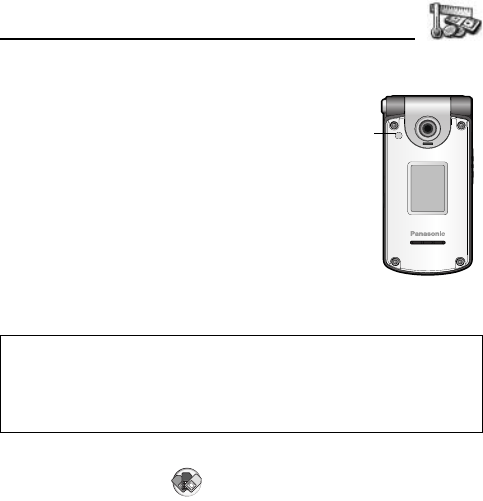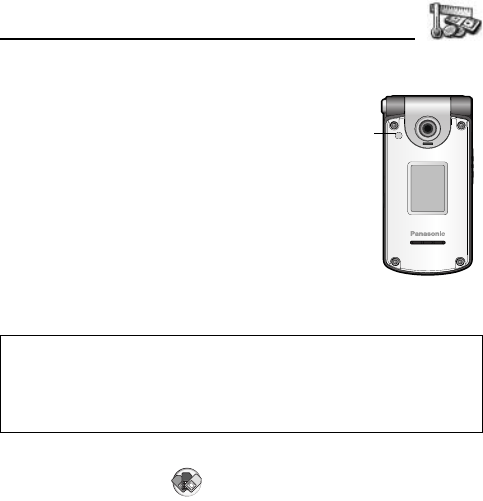
135
Tools
PhotoLight
Light up your subject while snapping a
picture or recording a video clip.
Switching PhotoLight on/off
1. In standby mode, press and hold
[e]
To take a picture, continue with “Taking
a picture” on page 96.
To record a video clip, continue with
“Recording a video clip” on page 113.
2. To switch PhotoLight off, return to
standby mode, then press and
hold [e]
SIM Tool Kit
The SIM Tool Kit allows applications existing on the SIM card to
interact and operate with your phone. These applications, stored in
the SIM memory, are Value Added Services. Your network operator
can configure your SIM card with applications that can be seen on
your phone as additional menu items.
Contact your network operator for further information.
Note: Do not use the PhotoLight near the eyes. The PhotoLight is intended
as an auxiliary light source for shooting photos in dim areas. It does not
produce the intense light of a typical camera flash.
Keeping PhotoLight switched on consumes battery power more rapidly. To
conserve battery power, switch off PhotoLight when not in use.
PhotoLight