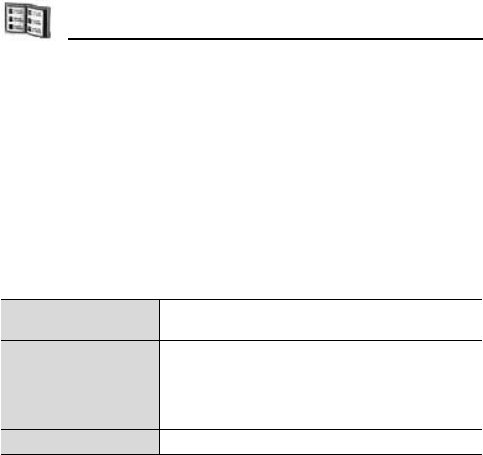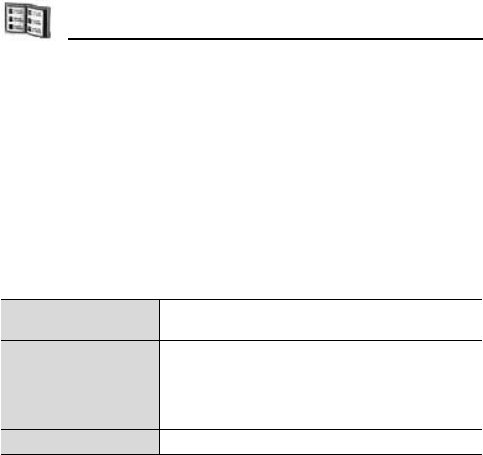
66
Contacts
Creating new Contacts cards
z Main menu > Contacts
1. [5] (Options)
2. [192] to scroll to New contact 7 [0]9[5] (Select)
3. Enter information in main fields Last name, First name,
Company, Job title, Telephone, Mobile, Fax and E-mail
4. [6] (Done)
Options
From main fields, the following options are available by [5]
(Options).
Storing contacts from Recent calls list
See Add to Contacts setting on page 159.
Add thumbnail
Place a picture from your Images folder into the
card.
Add detail/
Delete detail
Choose the desired fields and icons from the list
including Job title, Telephone, Tel. (home), Tel.
(business), 3 mobile, 3fax, pager number, 3 E-
mail fields, 3 Web addresses, 3 street address
fields, DTMF, Birthday, and Note.
Edit label Change the field name.