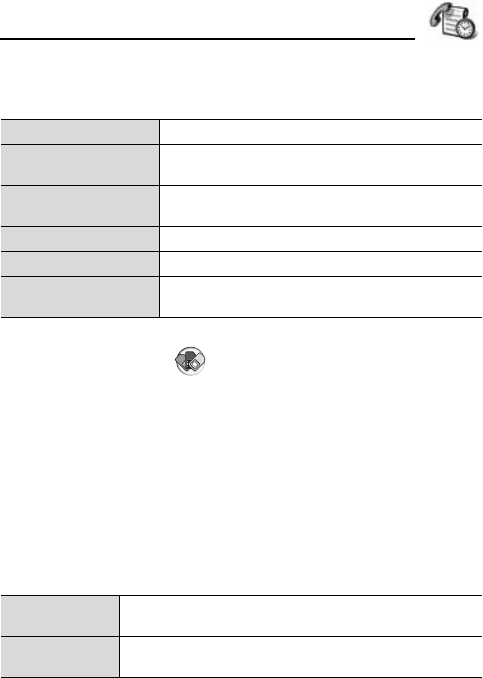
159
Call Logs
Options
While highlighting a log in the list, the following options are available
by [5] (Options).
Call duration
Check the duration of the last call and accumulated duration of
dialled calls, received calls, and all calls.
z Main menu > Call Logs > Call duration
1. [192] to scroll to view duration of Last call, Dialled nos.,
Received calls and All calls (since last counter reset)
Times indicated in hours:minutes:seconds.
Options
In Call duration list, the following options are available by [5]
(Options).
Call Dial the number.
Create message >
Select Via text message or Via multimedia to
create a new message addressed to the number.
Use number
Use the number as a base to edit for dialling a
similar number.
Delete Delete the number.
Clear list Erase all numbers from selected list.
Add to Contacts >
Create new Contacts card or Update existing
card using the number.
Clear timers
Enter the phone lock code to clear all Call duration list.
(See “Security settings” on page 50.)
Filter timers
Separate Call duration lists into summaries for each of
both lines, Line 1 or Line 2.


















