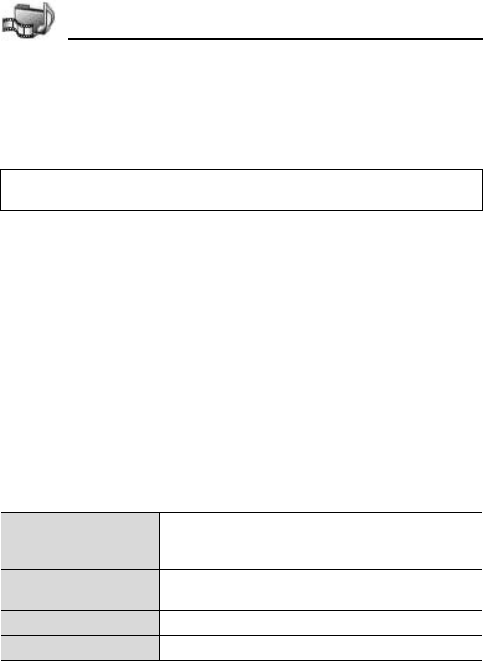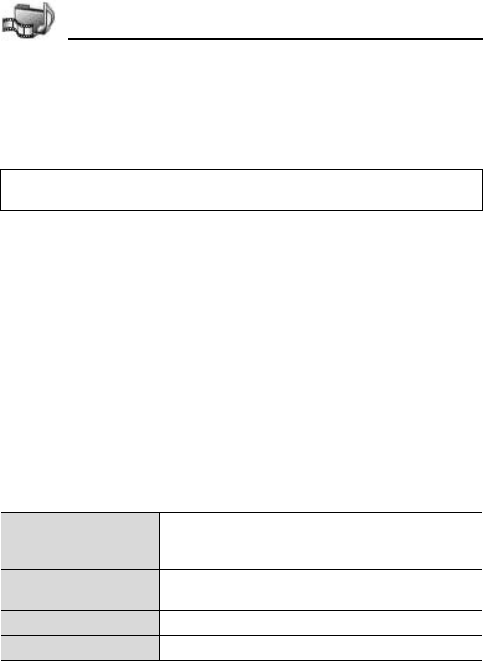
106
Media
PhotoBase
Take pictures, then show them to your friends in a slide show right
from your phone. Remove red eye, crop, rotate, or change
brightness and contrast of your pictures before sharing them. You
can also add frames, clip art, and text to your pictures.
Taking picture using photobase
z Main menu > Media > PhotoBase > Camera
1. The main display acts as a viewfinder. Move the phone around
to frame your subject
To change the zoom: [192]
To change contrast and brightness: [394]
2. [0] to take a picture
3. To keep the picture in your Album: [5] (Keep)
To delete the picture: [6] (Discard)
Options
Before taking a picture, the following options are available by [5]
(Options).
Note: For customer support and more information on PhotoBase, visit
www.arcsoft.com.
Mode >
Choose Frame to add a frame to the picture.
Horizontal Panorama and Vertical Panorama
allow you to stitch 3 pictures together.
Picture folder >
Choose the memory to store your pictures.
Customise allows you to create a new folder.
Settings Configure Camera settings.
Go to album Go to your Album.