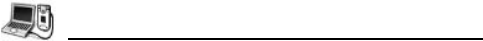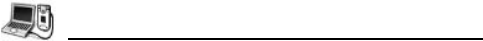
152
Connectivity
USB
Connect to PC Software Suite over your USB cable using USB
application.
Connecting to PC Software Suite
z Main menu > Connectivity > USB
1. USB icon appears indicating that USB connectivity has started
2. On your computer, begin the desired task such as backup or
sync
Connecting to modem
z Main menu > Connectivity > Modem > Connect via USB
1. USB icon appears indicating that USB connectivity has started
2. On your computer, start a connection using the phone as a
modem. See “Installing X800 as modem on computer” on
page 144
Connection manager
View status, speed, and amount of data transferred for all of your
currently active GPRS and Data call network connections.
Viewing connection details
z Main menu > Connectivity > Conn Mgr
A list of currently active network connections appears, sorted
according to starting time of connection.
1. [192] to scroll to the desired connection 7 [5] (Options)
2. [192] to scroll to Details 7 [0]9[5] (Select)